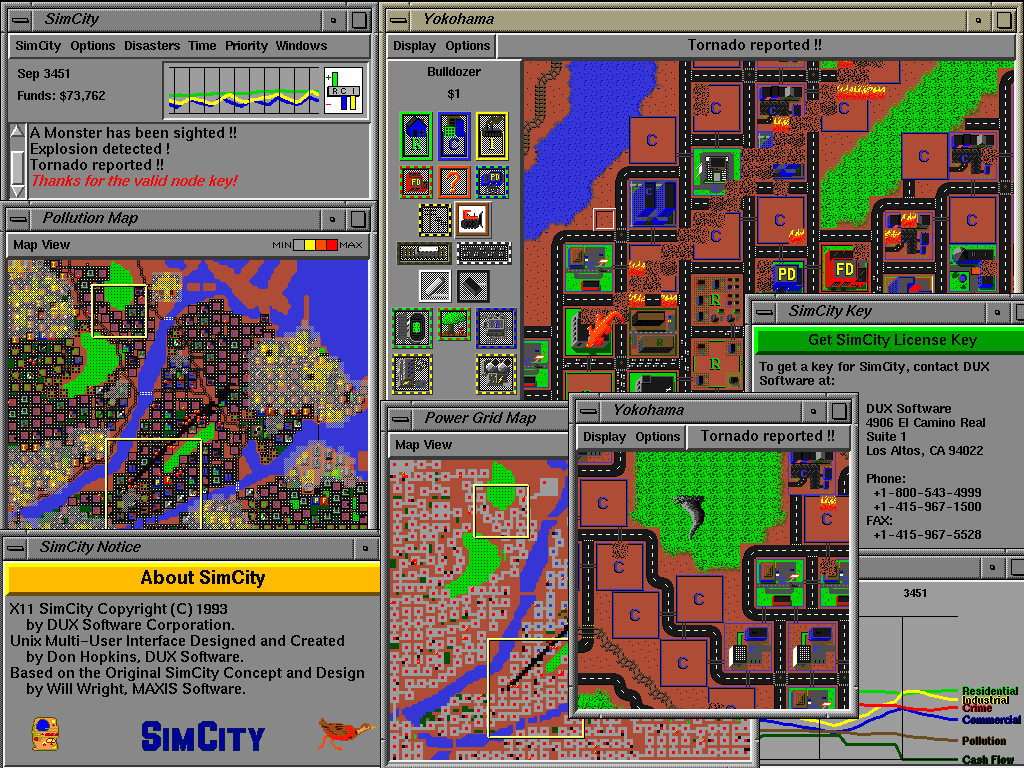Amazon.com has jumped into the hardware game...in a big way. Jeff Bezos, the CEO and founder of Amazon, aims to do for the book and publishing industry what Apple and Jobs have done for the music industry...make the digitalization of content cool.
Here are some features from Amazon itself:
- Revolutionary electronic-paper display provides a sharp, high-resolution screen that looks and reads like real paper.
- Simple to use: no computer, no cables, no syncing.
- Wireless connectivity enables you to shop the Kindle Store directly from your Kindle—whether you’re in the back of a taxi, at the airport, or in bed.
- Buy a book and it is auto-delivered wirelessly in less than one minute.
- More than 88,000 books available, including 100 of 112 current New York Times® Best Sellers.
- Top U.S. newspapers including The New York Times, Wall Street Journal, and Washington Post; top magazines including TIME, Atlantic Monthly, and Forbes—all auto-delivered wirelessly.
- Top international newspapers from France, Germany, and Ireland; Le Monde, Frankfurter Allgemeine, and The Irish Times.
- More than 250 top blogs from the worlds of business, technology, sports, entertainment, and politics, including BoingBoing, Slashdot, TechCrunch, ESPN's Bill Simmons, The Onion, Michelle Malkin, and The Huffington Post. (Not sure why Kapp Notes was not mentioned...I'll have to call Jeff.)
- Lighter and thinner than a typical paperback; weighs only 10.3 ounces.
- Holds over 200 titles.
- Long battery life. Leave wireless on and recharge approximately every other day. Turn wireless off and read for a week or more before recharging. Fully recharges in 2 hours.
- No monthly wireless bills, service plans, or commitments—Amazon takes care of the wireless delivery so you can simply click, buy, and read.
- Email your Word documents and pictures (.JPG, .GIF, .BMP, .PNG) to Kindle for easy on-the-go viewing.
Others have tried to create a digital book with the ability to call up any book, article or other traditionally hard copy item and read it as if it was on paper but they've never taken off, Sony's Digital Reader is one such example.
...Bezos claims Amazon has done it this time.
If this is really as good as is claimed. If it really is an easy-to-use realistic tool for storing and displaying up to 250 books and you can download them wirelessly at night and then pick up your Kindle and go, then what a revolution for training and for schools. If it catches on, what will happen to the backpack industry which has thrived on huge bulky books?...oh, and publishers.
I've written about the cost of books vs. the cost of electornic devices before in
MP3s for Everyone. Ultimately, the cost of books is far more than the cost of electronics like Kindle.
I watched an interview with Jeff Bezos last night. He was asked, "Why the name Kindle?" He responded, "It was named after the idea of a fire. You kindle a fire. Kindle means to cause to start burning. So we wanted to convey the idea of starting an intellectual fire with books." He also said that he doesn't think we are at the end of the idea of "book" and that it will continue to evolve as it always had from papayus to paper to pixels. He also said he sees the return of serialized novels since it can now be done inexpensively.
I immediately thought of my book which would be a great work to update and revise on a yearly basis. I could add things to it like the release of the Kindle and the iPhone.
You can bet the Kindle is on my Christmas list.
==============================================================================
Whether you want info on new
computer parts so you can upgrade your computer to play a new
game, or you're just looking for
stuff online to do while you're bored, it can be fun to go and try a new
online music site to find new artists or use an
online gaming to play free games.
==============================================================================
__
Recommended Games and GadgetsRecommended BooksContent Guide