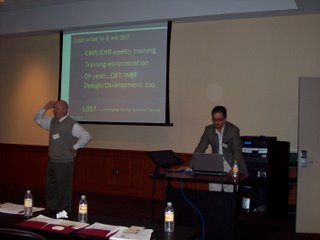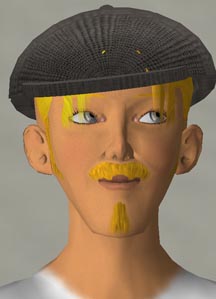Moving Beyond Music or Voice
As with any new technology, at first there is unbridled enthusiasm or irrational exuberance quickly followed by fear and loathing and then the technology settles down into an every day tool. One example is podcasting for learning. It was first thought of as great way to train but now some pundits are warning that “telling ain’t training” and that podcasting isn’t all that it is cracked up to be.
The answer is that podcasting needs to be thought of differently than just recorded training. Podcasting can be used for far more than just listening to a lecture. Podcasts is appropriate for a variety of purposes.
Often a short audio narration provides the information and coaching needed to help an employee solve a problem or deal with a customer issue. The wide spread adoption of MP3 Players like Apple’s iPod products has lead to an entire ecosystem of tools, accessories and content providers. You can literally subscribe to a podcast on any topic via iTunes or other subscription services. A podcast (for those few who may not know) is a web-based audio file distributed over the web. The file can be downloaded onto a handheld device that plays audio files. The most popular of which is Apple’s iPod family.
The concept is just getting started and has room to move in exciting directions. One appealing concept in this area is the creation of of corporate Napster-type software for the exchange of audio files among experts and members of an organization.
Originally, Napster allowed for the free exchange of audio files among a virtually limitless group of internet users, now imagine a corporate Napster where you upload audio files of information about competitors, new product launches, corporate directions and other valuable information all easily searchable and downloadable by members of your organization. Once loaded onto a portable MP3 device, the information can be listened to anywhere at the exact the time of need. Creating files could be easily done with a handheld digital recorder.
Imagine a scenario where a pharmaceutical sales representative, waiting in a doctor’s office, accesses a corporate audio server and downloads the necessary information and listens to the drug detail recording just prior to meeting with the doctor. Or imagine a doctor downloading an audio file of a patients’ medical history. The doctor listens to the file while preparing for the patient to arrive or fast forwards through the audio file to learn key patient information.
A strong advantage of audio is that it provides the proper tone of voice, inflection and other information necessary to assist sales representatives, doctors or others. Audio can provide information with relatively little bandwidth requirements as opposed to video.
Drexel’s University’s LeBow College of Business has 150 online students all over the world enrolled in its MBA program. LeBow College is using podcasting for both presenting class information and distribution of administrative information.
Students can view a slide presentation of an economics lesson along with the audio or download just the slides or just download just the audio. This gives the learners the flexibility of how they would prefer to receive the information. The podcasting allows the MBA students to learn at lunch, after work or when they are exercising. It provides an opportunity for them to multitask.
LeBow College officials like the podcasting of administrative information. It helps to ensure that the students get the right information and are able to navigate requirements, scheduling and other tasks critical to their successful completion of the program. At least every two weeks, the college issues a podcast explaining everything from course schedules, to scholarship rules and regulations to upcoming events.
The students can subscribe to the podcast through iTunes or listen to the information online via a Flash player interface. Erik Poole, associate director Online MBA Programs, explains. “The students are receiving the administrative information they need. They are responding to the podcasts and are incorporating both the administrative podcasts information and the lectures into their MBA experience here at Drexel.”
Not only is sound important for lectures or giving administrative instruction, sometimes sound itself contains important information. An experienced production employee may be able to hear when a machine is running out of spec. They can hear the abnormal vibrations of the equipment or the sound the die makes when it is hitting the raw material. A newer employee hearing the same sound or change in sound may not know what it means or even be aware of a sound change. If the various sounds of the machinery can be recorded and placed onto an iPod or other MP3 player, a newer employee could learn, through repetition, the different sounds of the machinery and what each sound means.
A similar process is being used to teach young doctors how to distinguish between the different sounds of a heart. After hearing a recording of different heart sounds about 500 times, young doctors reliably discriminate between different sounds made by various heart problems. Before listening to the recordings, the young doctors only correctly identified 50% of the heart sounds; after the test they could identify 80% of the sounds correctly.
Nike, the athletic footwear, equipment and accessory company, has even created an iPod enabled shoe. The shoe has a built in sensor that “talks” to the runner through an iPod receiver. The runner can receive real-time audio feedback about his or her time, distance traveled, calories burned and pace. Steve Jobs, Apple's CEO states that "the result is like having a personal coach or training partner motivating you every step of your workout." It even has a feature that plays your favorite running tune when you are near the end of your workout—so download the Rolling Stone’s Start Me Up or Survivor’s Eye of the Tiger and run off those boomer pounds. (although there does appear to be some security concerns.)
Another innovative use of an iPod or MP3 player is a game called iGAMEz
Another application would be to listen to competitor’s web sites or any web site for that matter. A company called Textic has a product called Talklets that actually allow you to download an entire web site or certain web pages as audio files (see previous post). Imagine asking your assistant to download a competitor’s web site and then you could listen to the information while driving or exercising or on a plane. It gives you the ability to shift-time to listen to something that you normally need to read. This can be a tremendous time saver.
So in summary…
Podcasting has the potential to provide audio-based instruction anywhere. A mechanic can play the sound of well tuned engine vs a not-so-well-tuned engine. A sales representative can listen for the proper enunciation of the name of a complicated medical procedure, a novice trial attorney can listen to the proper inflection of questions during a cross-examination by a seasoned attorney.
These are the types of applications we need to envision for iPods, not simply automating a lecture but using the ability to have sounds, any sounds in a simple, portable format that can be listened to anywhere. We need to think outside of the lecture and expand the use of this new tool instead of being stuck with our old paradigms.
__
Recommended Games and Gadgets
Recommended Books
Content Guide