The other day I was giving a keynote address on games and simulations in a medical environment and one of the participants said that she was told that in a simulation, the virtual patient should never die because that would be too traumatic for the learner. I asked her if patients ever died for real in the hospital where she worked--because if they didn't I wanted to go to that hospital. She said that "yes, unfortunately patient do sometimes die in the hospital." Then, I said, they have to die in the simulation.
In a related tangent, on a consulting phone call, someone asked me to weigh in on whether or not the final assessment should be a multiple choice test or an exercise using a realistic simulation of the actual software. I asked "does the actual job require the person to complete a multiple choice test?" The answer was a giggle and then a resounding "no".
The assessment for a learning event must be as realistic as possible.
It must be as close to the real working condition as it can possibly be. If it is too far removed from the actual situation in which the learning is needed, then the transfer from the learning event to the actual event will be minimal at best. (think about the transfer from classroom to performance...not so great.)
Too often, we don't want to make the learning too hard for the learner or we don't want to "trick" the learner but, you know what, real life is hard and tricks us. Complications arise, people get hurt and, yes, sometimes they die. The learning events we create must realistically emulate those situations (if appropriate to the learning event we are delivering).
If we soft petal the learning event, we short change the learner. Let them complain about difficult training, it is better than having them totally "blow it" on the job because it was so much more difficult than the learning event.
Here are some ideas I have on creating software scenarios for learning. Creating a Scenario to Teach Software Procedures
__
Catalog of Recommended Books, Games and Gadgets
Recommended Games and Gadgets
Recommended Books
Content Guide
Wednesday, September 30, 2009
Tuesday, September 29, 2009
Want to Write an Electronic Book? Check Out Sony
Over at Wired I found a great article on the ability of authors to self-publish their own books directly to the Sony eReader.
The article, titled Sony Opens Up eBook Platform to Self-Publishers discusses how it is now possible for any author to upload virtually any content desired and make it available to the masses regardless of whether it was created by a major publisher or someone in their basement hacking away in an Apple IIe MouseWrite program.
You can check out Sony's eReader web site and see all the offerings they have in terms of books, newspaper and magazines.
As the article states:
So an interesting development and puts it in greater competition with the Kindle.
Speaking of the Kindle, here is an interesting article about the Kindle and the eReader, Sony's E-Reader vs. Kindle: 5 Reasons Amazon Should Worry.
For me, the most value is the ability that these ebooks are going to have to alter training as we know it! The elimination of huge, cumbersome manuals, the easy access via key word searches, instantly downloadable Standard Operating Procedures (SOPs) and the ability to download updates and new material as needed are all awesome features of ebooks for learning. And the ability to have a lighter backpack for my sons! This morning my wife lifted my sons backpack and almost fell over.
Check them out:
__
Catalog of Recommended Books, Games and Gadgets
Recommended Games and Gadgets
Recommended Books
Content Guide
The article, titled Sony Opens Up eBook Platform to Self-Publishers discusses how it is now possible for any author to upload virtually any content desired and make it available to the masses regardless of whether it was created by a major publisher or someone in their basement hacking away in an Apple IIe MouseWrite program.
You can check out Sony's eReader web site and see all the offerings they have in terms of books, newspaper and magazines.
As the article states:
To Sony, the reason for the deal is obvious — since digital shelf space is infinite, for practical purposes, there simply isn’t much of a downside. “We’re committed to providing our customers access to the broadest range of eBook content available and believe these collaborations will allow us to expand the store selection with a host of compelling works from independent sources,” said Sony eBook Store director Chris Smythe. “Additionally, we recognize that it is important to provide independent authors and publishers the opportunity to quickly and easily bring their ideas and content to a wide audience of readers.”
So an interesting development and puts it in greater competition with the Kindle.
Speaking of the Kindle, here is an interesting article about the Kindle and the eReader, Sony's E-Reader vs. Kindle: 5 Reasons Amazon Should Worry.
For me, the most value is the ability that these ebooks are going to have to alter training as we know it! The elimination of huge, cumbersome manuals, the easy access via key word searches, instantly downloadable Standard Operating Procedures (SOPs) and the ability to download updates and new material as needed are all awesome features of ebooks for learning. And the ability to have a lighter backpack for my sons! This morning my wife lifted my sons backpack and almost fell over.
Check them out:
__
Catalog of Recommended Books, Games and Gadgets
Recommended Games and Gadgets
Recommended Books
Content Guide
Monday, September 28, 2009
3D Happenings
At the 3DTLC a couple of vendors announced some new, really cool features. Here is an update.
ProtonMedia

Having a chat in the world of ProtoSphere which now integrates with SharePoint.
ProtonMedia announced the integration of Microsoft Office SharePoint Server 2007 with the company’s ProtoSphere virtual teaming and collaboration platform. This is the first time Microsoft SharePoint services and content have been combined with a 3D virtual collaboration platform.
By adding ProtonMedia’s SharePoint Media Carousel to their ProtoSphere environment, companies extend their SharePoint investment and processes while they cut travel costs, raise productivity, improve engagement, and speed learning with ProtoSphere.
ProtoSphere’s SharePoint Media Carousel makes it easy for users to share and use any media stored in or managed by Microsoft Office SharePoint Server. They can securely bring live content from their company’s SharePoint infrastructure into ProtoSphere’s 3D world. Once there, the virtual teams can edit, modify, change, and write the content back to their SharePoint infrastructure. This includes content and metadata subject to workflow, process, and compliance rules defined in and enforced by SharePoint. This is exciting news especially since most of the large pharma companies I work with all use SharePoint.
Learn more and get a demo version of the software.
Forterra Systems
Forterra Systems announced that they will ship the 2.3 release of their OLIVE TM (On-Line Interactive Virtual Environment) software platform early in October
Among the new features are
You can read the entire press release OLIVE 2.3 Release.
ProtonMedia
__
Catalog of Recommended Books, Games and Gadgets
Recommended Games and Gadgets
Recommended Books
Content Guide
ProtonMedia

ProtonMedia announced the integration of Microsoft Office SharePoint Server 2007 with the company’s ProtoSphere virtual teaming and collaboration platform. This is the first time Microsoft SharePoint services and content have been combined with a 3D virtual collaboration platform.
By adding ProtonMedia’s SharePoint Media Carousel to their ProtoSphere environment, companies extend their SharePoint investment and processes while they cut travel costs, raise productivity, improve engagement, and speed learning with ProtoSphere.
ProtoSphere’s SharePoint Media Carousel makes it easy for users to share and use any media stored in or managed by Microsoft Office SharePoint Server. They can securely bring live content from their company’s SharePoint infrastructure into ProtoSphere’s 3D world. Once there, the virtual teams can edit, modify, change, and write the content back to their SharePoint infrastructure. This includes content and metadata subject to workflow, process, and compliance rules defined in and enforced by SharePoint. This is exciting news especially since most of the large pharma companies I work with all use SharePoint.
Learn more and get a demo version of the software.
Forterra Systems
Forterra Systems announced that they will ship the 2.3 release of their OLIVE TM (On-Line Interactive Virtual Environment) software platform early in October
Among the new features are
- Offers a small download install that is embedded into web-based user registration processes so a new user can participate in a 3D virtual meeting within 5 minutes of an invitation.
- The audio tuning wizard enables new users to quickly talk and listen with a headset using the spatially accurate 3D audio in OLIVE.
- Web-based Content Management System (CMS) integration that supports web processes for registration of new users, client download, user authentication, and joining OLIVE meetings. These web processes can be implemented with any CMS through the PHP-based APIs provided.
- Media Dashboards that enable mixing a variety of media like streaming videos, MS PowerPoint slides, desktop or web-based applications onto many 3D screens within an overall dashboard framework. A specific media source can be selected for display on larger screens.
- A Scenario Editor that collects all of the elements needed in OLIVE to practice a set of repeatable training procedures. The Scenario Editor assembles the 3D scenes, props, interactive objects, and camera positions for recordings needed to play out a scenario with the roles and outfits of supporting cast members.
- An Artificial Intelligence (AI) API for non-player character development. Now 3rd party AI middleware vendors can be integrated to OLIVE to create and control computer generated avatars inserted into training scenario.
You can read the entire press release OLIVE 2.3 Release.
ProtonMedia
__
Catalog of Recommended Books, Games and Gadgets
Recommended Games and Gadgets
Recommended Books
Content Guide
Sunday, September 27, 2009
3DTLC Conference Recap and 3D Book Overview
So while I was galavanting around England, my co-author Tony O'Driscoll was hard at work running the 3D Training, Learning and Collaboration Conference.
My presentation schedule, the time difference and other obligations kept me from connecting with him but he does an awesome job all by himself so I wasn't really needed at the conference, although I really wish I could have attended.
Tony did a great recap of day one of the event at 3DTLC Day Update. In his recap, he included the slides of his presentation which discuss how the book was conceptualized and created. I included the slides below. Check them out, they do a great job of outlining the framework of the book.

My presentation schedule, the time difference and other obligations kept me from connecting with him but he does an awesome job all by himself so I wasn't really needed at the conference, although I really wish I could have attended.
Tony did a great recap of day one of the event at 3DTLC Day Update. In his recap, he included the slides of his presentation which discuss how the book was conceptualized and created. I included the slides below. Check them out, they do a great job of outlining the framework of the book.
3DTLC San Jose Presentation
View more presentations from tonyodriscoll.
Friday, September 25, 2009
Smashing Good Time

Presented on the ADDIE model and instructional strategies to a great group yesterday in the UK for the Kaplan-EduNeering Knowledge Summit. We had audience members from all over Europe. I even managed to work in a discussion of 3D virtual worlds. We visited a hospital in Second Life which is modeled from the 4th floor of St. Mary's hospital in London. I met a gentleman online while I was prepping for the presentation who told me about the hospital and its relationship to St. Mary's.
After the presentation we took a river cruise on the Thames to see the sites. It was a great trip up and down the river.



__
Catalog of Recommended Books, Games and Gadgets
Recommended Games and Gadgets
Recommended Books
Content Guide
Wednesday, September 23, 2009
Off to See the Queen

I am in London this week to present at a client summit for Kaplan EduNeering. My keynote/workshop is titled Connecting Content with Your End Users which focuses on instructional strategies for learning development. The presentation will cover different types of content and the appropriate instructional strategies for each type of content.
The basis for the presentation is this diagram which shows the different types of content that can be learned and the appropriate strategies.

I'll include examples and samples and a few interactive exercises to see if the learners can match content to strategy. Today is prep and tomorrow's the big day.
Here are a couple of blog entries related to instructional design.
What are the Results of Following an Instructional Design Process?
Definitions: Alternatives to the ADDIE Instructional Design Model
__
Catalog of Recommended Books, Games and Gadgets
Recommended Games and Gadgets
Recommended Books
Content Guide
Monday, September 21, 2009
Learning in 3D--A Little About the Upcoming Book
Some more information about Learning in 3D--The Book written with my friend Tony O'Driscoll.

Final Book Cover
Immersive learning environments are gaining more and more attention but there are few guidelines to inform the development and encouragement of productive learning (formal or informal) within these environments. Questions like how should these environments be designed to encourage collaboration? What is the right approach with a large number of learners? How can you encourage learners to interact with each other?
This book provides information from corporate and academic perspectives giving you insights into how Virtual Immersive Environments are being used and how organizations are encouraging collaboration through design, working with multiple learners and encouraging learners to interact with each other and the instruction. Case studies will be reviewed as well as providing a list of guiding principles for establishing a 3D learning environment.
As more and more organization begin to focus on 3D environments and their use for education and training, educators, learning professionals and corporate supervisors and managers are going to need to make decisions related to using these environments. Learning in 3D provides information to make informed and thoughtful decisions based on the experience of those who have already worked in the 3D environment.
Some links associated with Learning in 3D and its evolution into a book.
Metanomics: Book Overview and 3DTLC
Learning in 3D Book is Done
Tentative 3D Book Outline
Book on 3D Learning Environments--What do you want from it?
Why Today's Learners are Attracted to Virtual Worlds
Learning in 3D Book Information
Applying ADDIE to 3D Worlds
Please: Book Permission Requests Underway
Learning in 3D Available for Pre-Order
Also,shortly we'll be announcing our plans for a Blog Book tour. To see an example of my last blog book tour--click here.
__
Catalog of Recommended Books, Games and Gadgets
Recommended Games and Gadgets
Recommended Books
Content Guide

Immersive learning environments are gaining more and more attention but there are few guidelines to inform the development and encouragement of productive learning (formal or informal) within these environments. Questions like how should these environments be designed to encourage collaboration? What is the right approach with a large number of learners? How can you encourage learners to interact with each other?
This book provides information from corporate and academic perspectives giving you insights into how Virtual Immersive Environments are being used and how organizations are encouraging collaboration through design, working with multiple learners and encouraging learners to interact with each other and the instruction. Case studies will be reviewed as well as providing a list of guiding principles for establishing a 3D learning environment.
As more and more organization begin to focus on 3D environments and their use for education and training, educators, learning professionals and corporate supervisors and managers are going to need to make decisions related to using these environments. Learning in 3D provides information to make informed and thoughtful decisions based on the experience of those who have already worked in the 3D environment.
Some links associated with Learning in 3D and its evolution into a book.
Metanomics: Book Overview and 3DTLC
Learning in 3D Book is Done
Tentative 3D Book Outline
Book on 3D Learning Environments--What do you want from it?
Why Today's Learners are Attracted to Virtual Worlds
Learning in 3D Book Information
Applying ADDIE to 3D Worlds
Please: Book Permission Requests Underway
Learning in 3D Available for Pre-Order
Also,shortly we'll be announcing our plans for a Blog Book tour. To see an example of my last blog book tour--click here.
__
Catalog of Recommended Books, Games and Gadgets
Recommended Games and Gadgets
Recommended Books
Content Guide
Friday, September 18, 2009
Resource for Presentations
I conducted a class the other day "Wow!That's PowerPoint:Avoiding Death by PowerPoint" and told the attendees I would post some helpful resources on my blog so here are the resources. Some are free and some for fee.
Here are some resources that can be of assistance.
Books:
So, Interactivity by Design is an older book and not specifically geared toward a slide show (it is focused on designing visually appealing e-learning). But it is well written with wonderful examples. I strongly recommend it if you are creating PowerPoint, Keynote or e-learning presentations/training.
Links:
Garr Reynolds Top Ten Slide Tips
Four Ways to Improve a Presentation
How Cognitive Science Can Improve Your PowerPoint Presentation
Presentations:
Convert Bullets to SmartArt in PowerPoint 2007
Avoiding Death by PowerPoint
And a new series I am starting called Wow!That Presentation was Awesome!(This is for fee, $50. The first three slides are teaser but contain valuable information and then you hit the "toll booth.")
For Some Examples:
Go over to Slide Share and search for "worlds best presentation" examples.
__
Catalog of Recommended Books, Games and Gadgets
Recommended Games and Gadgets
Recommended Books
Content Guide
Here are some resources that can be of assistance.
Books:
So, Interactivity by Design is an older book and not specifically geared toward a slide show (it is focused on designing visually appealing e-learning). But it is well written with wonderful examples. I strongly recommend it if you are creating PowerPoint, Keynote or e-learning presentations/training.
Links:
Garr Reynolds Top Ten Slide Tips
Four Ways to Improve a Presentation
How Cognitive Science Can Improve Your PowerPoint Presentation
Presentations:
Convert Bullets to SmartArt in PowerPoint 2007
Avoiding Death by PowerPoint
And a new series I am starting called Wow!That Presentation was Awesome!(This is for fee, $50. The first three slides are teaser but contain valuable information and then you hit the "toll booth.")
For Some Examples:
Go over to Slide Share and search for "worlds best presentation" examples.
__
Catalog of Recommended Books, Games and Gadgets
Recommended Games and Gadgets
Recommended Books
Content Guide
Wednesday, September 16, 2009
Mini-Course Project
Working on a number of projects (including the newest book) but am also creating a mini-course with my good friends at Kaplan EduNeering. I've written a number of whitepapers and done a number of projects with their Chief Learning Officer and now she and I have teamed up with the folks from the 8:45 Club to create a course which is broken into 10 segments and delivered to your desk top every morning to start your day.
The idea is that you can get up and start to learn at 8:45 and then be done by 9:00, I love the concept of the mini-course. Starting the day with a short learning event is a great way to get going. We are doing our course on Designing instruction, with an overview and then a deeper dive into the ADDIE model of instructional design.
Here is a smuggled screen shot of part of the course. Look for an announcement soon at this blog of how you can register for the course at Kaplan EduNeering and start your day with a mini-lesson on instructional design.

Karl discussing the ADDIE model of instructional design in less than 15 minutes.
__
Catalog of Recommended Books, Games and Gadgets
Recommended Games and Gadgets
Recommended Books
Content Guide
The idea is that you can get up and start to learn at 8:45 and then be done by 9:00, I love the concept of the mini-course. Starting the day with a short learning event is a great way to get going. We are doing our course on Designing instruction, with an overview and then a deeper dive into the ADDIE model of instructional design.
Here is a smuggled screen shot of part of the course. Look for an announcement soon at this blog of how you can register for the course at Kaplan EduNeering and start your day with a mini-lesson on instructional design.

__
Catalog of Recommended Books, Games and Gadgets
Recommended Games and Gadgets
Recommended Books
Content Guide
Monday, September 14, 2009
I Want My MTV--Virtual MTV

So I was around and in the "prime music age" (read teen) when MTV launched. I remember staying up all night to watch awesome music videos. We thought it was just awesome. And now in its alpha version you can check out a "sorta" 3D virtual MTV as the station moves to create an online venue for fans of the cable network to hangout when they are not watching music videos.

You can do a bunch of neat things, including visiting a lounge, a design studio and decking out your crib. Perhaps this virtual world is set to give Second Life a run for its money. Check out the alpha version of Virtual MTV.
However, with the financial crisis still clearly upon us, shouldn't that age group be hanging out in a more financially educational venue like Stage Coach Island?
__
Catalog of Recommended Books, Games and Gadgets
Recommended Games and Gadgets
Recommended Books
Content Guide
Friday, September 11, 2009
Common Craft, Quick Educational Videos for Sale
I've always enjoyed Common Craft videos and as of a few months ago, they've created a new business model in which educators (and others) can purchase a high quality versions of the videos and either post them on the web or download for use in classroom or training room.
Seems like a great business model for making quick, short but educational videos available to explain complicated or difficult concepts and to set expectations for a training session. Great use of simple media to get across complex ideas.
Here are two samples explaining the increasingly popular Twitter (these are the free versions available on YouTube). The ones that are available for purchase have no advertising - The free versions often have advertising, the Common Craft watermark and promotional sections. Additionally, the downloadable versions are of a higher quality.
So check these out and see if a Common Craft video might be something you want to add to your training toolkit.
__
Catalog of Recommended Books, Games and Gadgets
Recommended Games and Gadgets
Recommended Books
Content Guide
Seems like a great business model for making quick, short but educational videos available to explain complicated or difficult concepts and to set expectations for a training session. Great use of simple media to get across complex ideas.
Here are two samples explaining the increasingly popular Twitter (these are the free versions available on YouTube). The ones that are available for purchase have no advertising - The free versions often have advertising, the Common Craft watermark and promotional sections. Additionally, the downloadable versions are of a higher quality.
So check these out and see if a Common Craft video might be something you want to add to your training toolkit.
__
Catalog of Recommended Books, Games and Gadgets
Recommended Games and Gadgets
Recommended Books
Content Guide
Thursday, September 10, 2009
Virtual Learning Possiblities

If you want to find out some possibilities of virtual worlds for interactive learning, check out the introductory video by Virtual Learning Curve. It gives a good overview of some of the possibilities of Virtual Immersive Environments (VIEs).
For even more interesting and engaging videos go to the Scenes to Watch and checkout some samples and trailers that really point to the power of 3D virtual environments.
Check out the company at Virtual Learning Curve.
__
Catalog of Recommended Books, Games and Gadgets
Recommended Games and Gadgets
Recommended Books
Content Guide
Wednesday, September 09, 2009
Learning in 3D Available for Pre-Orders
Well, even as I secure the last of permissions and put the finishing touches on the accompanying instructor guide, Learning in 3D can now be pre-ordered.
So, if you want to be one of the first to read the book that Tony O'Driscoll and I have put together on the subject, check the link below:
You can read about the book and its contents at Tony's entry about the book, Learning in 3D Book is DONE!
Or if you want the publisher's page and a great discount on Gadgets, Games and Gizmos and Learning in 3D visit the publishers web page.
PS: If you go to Amazon, click on the Link "Tell the Publisher you want to read this book on a Kindle" because that'd be an awesome platform for just this kind of book!
__
Catalog of Recommended Books, Games and Gadgets
Recommended Games and Gadgets
Recommended Books
Content Guide
So, if you want to be one of the first to read the book that Tony O'Driscoll and I have put together on the subject, check the link below:
You can read about the book and its contents at Tony's entry about the book, Learning in 3D Book is DONE!
Or if you want the publisher's page and a great discount on Gadgets, Games and Gizmos and Learning in 3D visit the publishers web page.
PS: If you go to Amazon, click on the Link "Tell the Publisher you want to read this book on a Kindle" because that'd be an awesome platform for just this kind of book!
__
Catalog of Recommended Books, Games and Gadgets
Recommended Games and Gadgets
Recommended Books
Content Guide
Tuesday, September 08, 2009
Teach Students to Teach--So they become better learners

Are students the only ones who ever learn in the classroom? Most teachers will say that they didn’t really know the material until they teach it. Therefore, instructors, trainers and teachers should encourage a "Teaching to Learn" atmosphere in their virtual or face-to-face classrooms.
This method asks learners to teach what they are learning to each other. Therefore, it is critical to the success of each learner that he or she not only go through course content, but also really think about how to teach the material to his or her colleagues. The most challenging aspect of this approach is that the learners will need to anticipate questions from their colleagues, and be prepared with answers.
This is when true learning takes root. Once a person is put in a position to have to teach and explain content to someone else, he or she will never forget it. The result will be increase retention and understanding.
Unlike traditional lecture-based training in which the facilitator teaches a group of learners by reviewing content in a monologue format, the "each one, teach one" methodology generates discussion of key points by the learners, facilitated by the trainer’s skilled use of initial and follow-up questions. The methodology assumes learners enter the training having mastered and synthesized the content, needing only clarification or refinement in their knowledge.
This instructional method or strategy sets different expectations for, and requires different skills from the trainer and the learner. The trainer is expected to keep track of the progress of the discussion, noting which key points are reviewed and to what degree of clarity and completeness. The trainer needs to be able to think on his/her feet, ready to formulate a new question or circle back to an earlier part of the discussion to reinforce a key point. The trainer must listen to what is said – and listen for what is not said.
Based on the flow of the discussion and the dynamics of the particular group of learners, the trainer needs to be ready to shift gears and change tempo to ensure all key points are addressed and less critical points do not receive an overabundance of time and attention. These skills are, of course, much different than the competency of presenting a prescribed set of information.
The "each one, teach one" method also requires a much higher level of involvement and engagement for the learner. Rather than acting as passive recipients of knowledge, This method asks learners to study and synthesize key knowledge before even showing up to the “training.” In the actual moment of “teach-back” e.g. presenting and clarifying key information to peers, learners are quickly able to identify their own level of comprehension of material.
in addition, the opportunity to participate in this way reinforces key skills and forces the learners to develop an ability to concisely and intelligently synthesize information and engage in substantive conversation within the context of how the learning will be used on the job.
Give it a try in your classroom or your training session.
__
Catalog of Recommended Books, Games and Gadgets
Recommended Games and Gadgets
Recommended Books
Content Guide
Friday, September 04, 2009
The Darkerside of Social Media and Parents? Parody
It's Friday, you've been scratching your head all week to think of how to get the boss to adopt social media. He or she isn't using it at home and doesn't see the value at work either.
Well, perhaps you are not positioning the use of social media correctly, try using the argument presented in the video below...if they have kids. This argument may convince them to join social media sites in a jiffy...and then soon they'll not only be virtually stalking their kids but their employees as well.
Facebook, Twitter Revolutionizing How Parents Stalk Their College-Aged Kids
And speaking of virtual stalking with Web 2.0 technology...you may have noticed I've added a TWEET THIS button to the bottom of my posts (Per requested comment from Rani). So, give it a try and Tweet this post.
Have a great weekend....
__
Catalog of Recommended Books, Games and Gadgets
Recommended Games and Gadgets
Recommended Books
Content Guide
Well, perhaps you are not positioning the use of social media correctly, try using the argument presented in the video below...if they have kids. This argument may convince them to join social media sites in a jiffy...and then soon they'll not only be virtually stalking their kids but their employees as well.
Facebook, Twitter Revolutionizing How Parents Stalk Their College-Aged Kids
And speaking of virtual stalking with Web 2.0 technology...you may have noticed I've added a TWEET THIS button to the bottom of my posts (Per requested comment from Rani). So, give it a try and Tweet this post.
Have a great weekend....
__
Catalog of Recommended Books, Games and Gadgets
Recommended Games and Gadgets
Recommended Books
Content Guide
Thursday, September 03, 2009
Teacher...Stepping Stone to Rock Star?
It appears that one way to become a rock star is to spend some time in the classroom honing your skills. I think teachers are rock stars anyway (several changed my life and provided inspiration without evening knowing it)...but here are a few teachers who become real rock stars (they sold out.)
Did you know that Gene Simmons taught sixth grade in Harlem before he became the world's most famous bass-playing demon.
Or that Sting taught English, music, and soccer at St. Catherine's Convent School.
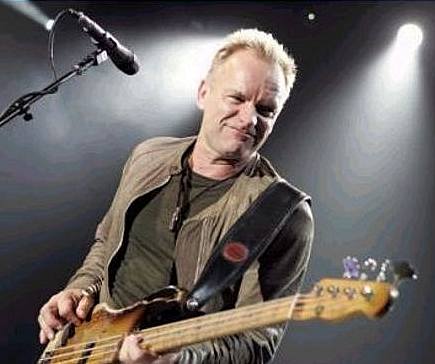
Or that Art Garfunkel taught math at the Litchfield Preparatory School in Connecticut when "Bridge Over Troubled Water" soared to the top of the charts.
Check out other famous people who gave up teaching life for other careers.
This just shows the creativity, enthusiasm and "out side of the box" thinking that many teachers have. Check out School House Rock, School of Rock where I discuss the virtues of learning to play music and creativity in a school setting. Teachers are a great resource and need to be treated as such. We should all keep this in mind as out kids head back to school.
__
Catalog of Recommended Books, Games and Gadgets
Recommended Games and Gadgets
Recommended Books
Content Guide
Did you know that Gene Simmons taught sixth grade in Harlem before he became the world's most famous bass-playing demon.

Or that Sting taught English, music, and soccer at St. Catherine's Convent School.
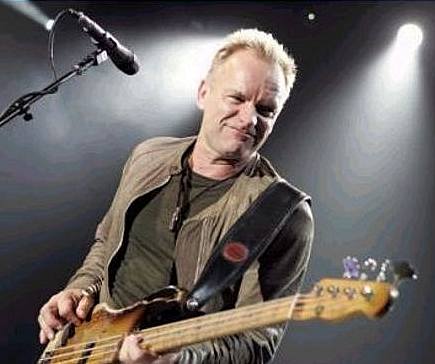
Or that Art Garfunkel taught math at the Litchfield Preparatory School in Connecticut when "Bridge Over Troubled Water" soared to the top of the charts.
Check out other famous people who gave up teaching life for other careers.
This just shows the creativity, enthusiasm and "out side of the box" thinking that many teachers have. Check out School House Rock, School of Rock where I discuss the virtues of learning to play music and creativity in a school setting. Teachers are a great resource and need to be treated as such. We should all keep this in mind as out kids head back to school.
__
Catalog of Recommended Books, Games and Gadgets
Recommended Games and Gadgets
Recommended Books
Content Guide
Wednesday, September 02, 2009
Web Resources for Teachers

Over at the Online Degree web site, I recently was pointed to couple of interesting items.
The first is a list of 100 Essential Web 2.0 Tools for Teachers. A good list of some great web sites and technologies (for teachers and others.)
Also is a list of online universities and brief descriptions on the universities. You can also click to send for more information. I was hoping for more of a "review" as the title indicated (like, uses adjunct faculty or has full-time faculty or has both land-based classes and online)but it is still a list of online schools that you can find all in one place.
__
Catalog of Recommended Books, Games and Gadgets
Recommended Games and Gadgets
Recommended Books
Content Guide
Tuesday, September 01, 2009
Presentation Resources
Thinking of converting your Slide Presentation from drab to fab (I always wanted to write that.) Well here are some resources that can be of assistance.
So, Interactivity by Design is an older book and not specifically geared toward a slide show (it is focused on designing visually appealing e-learning). But it is well written with wonderful examples. I strongly recommend it if you are creating PowerPoint, Keynote or e-learning presentations/training.
Also, here are some great online resources;
Garr Reynolds Top Ten Slide Tips
Avoiding Death by PowerPoint
Four Ways to Improve a Presentation
How Cognitive Science Can Improve Your PowerPoint Presentation
Go over to Slide Share and search for "worlds best presentation" examples.
Here is one:
What resources do you use to improve your presentations and visual for e-learning?
__
Catalog of Recommended Books, Games and Gadgets
Recommended Games and Gadgets
Recommended Books
Content Guide
So, Interactivity by Design is an older book and not specifically geared toward a slide show (it is focused on designing visually appealing e-learning). But it is well written with wonderful examples. I strongly recommend it if you are creating PowerPoint, Keynote or e-learning presentations/training.
Also, here are some great online resources;
Garr Reynolds Top Ten Slide Tips
Avoiding Death by PowerPoint
Four Ways to Improve a Presentation
How Cognitive Science Can Improve Your PowerPoint Presentation
Go over to Slide Share and search for "worlds best presentation" examples.
Here is one:
One Hour PowerPoint: Ten Strategies for Improving Presentations
View more presentations from David Jakes.
What resources do you use to improve your presentations and visual for e-learning?
__
Catalog of Recommended Books, Games and Gadgets
Recommended Games and Gadgets
Recommended Books
Content Guide
Subscribe to:
Comments (Atom)










