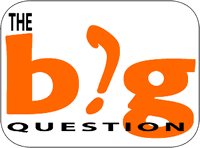

This month the Learning Circuits Blog Big Question is about PowerPoint.
The question: PowerPoint: What is Appropriate? When and Why?
I decided to create a demonstration showing good and bad uses of PowerPoint to make a particular point.
You can watch the short presentation (less than 10 minutes) by clicking on this link to the presentation Avoiding Death by PowerPoint. The presentation shows animated examples and how I converted some traditional slides into slides that are much more effective.
I thought with a subject like PowerPoint...visuals were a must.
__
Recommended Games and Gadgets
Recommended Books
Content Guide











16 comments:
The best use of Powerpoint I have seen is to let students create their own games and animations
http://www.schoolgamemaker.rupert.id.au/computerclub/powerpoint.htm
Karl, I really enjoyed this presentation. I think of myself as a black-belt powerpointer but I learned a few new tricks by watching this. Thanks.
jay
Karl - this was great. I run instructor training classes in the UK and would like to use this (with suitable acknowledgements). Is that OK?
Mark
First, thanks for all the great comments, I really think PowerPoint can be used effectively in the right situation.
Tony, I agree 100% watching kids create something in PowerPoint is great. The kids are so creative and the tool is easier to use than many authoring systems.
Jay, thank you for inspiring my entry, I picked up some tricks from your original post as well...which, of course, inspired this posting.
Mark, Thanks. It is certainly OK! Feel free to use it, no problem. I am glad you find it useful. If you think of it...mention my book as well:)...although it really has nothing to do with PowerPoint:)
This was really well done: a great example of using the tool to demonstrate how to properly use the tool. I almost wish I had some face-to-face training to do so I could try some of these approaches out!
Karl - fantastic! Truly!
Couple of quick questions/thoughts/comments -
1. Time and Discussion/Interaction On your first slide about describing a Gamer (and then in the Native vs. Immigrant) - while I agree on both that doing the audience exercise will be a much better experience - I also know that I have to allocate more time to do that. The alternative for the gamer slide is a picture with a gamer and ask for audience to shout out things that describe - that would be at least quick. Downside is that there's no words on the screen (but we don't really care about the specific list as opposed to the fact that people misunderstand who gamers really are). On the Natives - again - you have to ask yourself how much time to spend on the concept. While you've done a great job getting the concepts across, you've also greatly increased the amount of time. That's a constant battle I face - any thoughts?
2. On the Moon slide - I get different content from the two approaches and that's sometimes an issue for me as I define slides. You don't mention in the second how this defines the generation. I'm sure you'd say that in words - but the visual focuses attention on the Moon landing not the generation. This is something that's often perplexing when designing slides. I can use pictures - but they may convey something other than exactly what I'm going for in my message. In this example - we are only slightly off, but it's still not quite right. Which is why I might choose to rely on words - which generally are closer to the right topic - but definitely miss the emotion. Do we care that the image is slightly off? Do we miss something as a presenter by conveying the message - Moon landing huge even internationally more than conveying that it defines boomers?
3. Your slide 17 is ironic because it's a bad example in the midst of something that I thought was really quite good.
Look forward to continued discussion.
Karl,
This is really great, a case study in bending the tool to the purpose. Should be required viewing for for those in the craft.
I am curious: 1. do you do anything special to prep yourself for the audio narration; I am not nearly as crisp. 2. will you share favorite image resources (I use www.istockphoto.com) but it looks like you have a fun war chest of images somewhere? Thanks for the inspiration
Great video Karl - really provides some simple, concrete ways to make powerpoint more effective.
Quite simply, a great presentation and made me think I've got to go redo parts of my presentations, though I agree with Tony that it'll take longer.
I'm also concerned about the time to make the animations work. And how about handouts?
I seem to recall my PhD advisor (Don Norman) once said he thought animations weren't good, but you've clearly demonstrated cognitive benefits.
Tradeoffs...
Clark - I tend to share your concern around animations as well.
David,
When I record audio, I use a head set as opposed to a free standing mic. I find that it allows me to maintain the same distance from the mic every time. I sit in my office at home and close the doors, that seems to keep most of the noise out.
I use a script that I write one PowerPoint slide at a time right before I am going to speak. That keeps it fresh and then I take a deep breath and record the slide. I try to do it straight through with no mistakes. If I do make a mistake, I re-record rather than edit.
In terms of photos or images, I scan the web with Google images and then modify those images to meet my needs.
The images on the "non-examples" were all from Microsoft's online clip art. I find the search ability helpful.
Hope that answers your question. Thanks for leaving a comment and I am glad you enjoyed the slides.
Karl
Clark and Tony,
Thanks again for your comments. I really think animation, like other elements in PowerPoint can be effective if used in moderation.
It does take more time to prepare and to get it "just right" but when you get a good animation that really brings home a point, I think it is powerful.
Cartoons and movies are animation so I know that animation can have an appeal but...I have seen animation gone horribly wrong as well. I think the secret is to mix it in with stills and other PowerPoint elements and the combination can make a great learning event.
Karl
Definitely a URL I'll be circulating to quite a few of my team! I especially loved "One of my pet peeves is 'I know you can't see this but...'" So true!! Thanks a lot for this and for making it available.
Thank you Karl. this was great. Clark, regarding your question about handouts, where is it written that handouts have to be the same as the slides shown?
Even with animanions you can have a still that represents the animation adequately. but why not have a text explanation of the concept in the handout for the animation viewed in class?
Great video, Karl & one I've pointed quite a few people to. However, it doesn't seem to be there at the moment. Is that just something temporary? (May 19th 4.30pm UK time)
Emma,
I think the university servers are down for the between semester break (yes, in the year 2007 we still take down servers for maintenance????)
I will double check and see if I can't get this onto YouTube.
Karl
Post a Comment