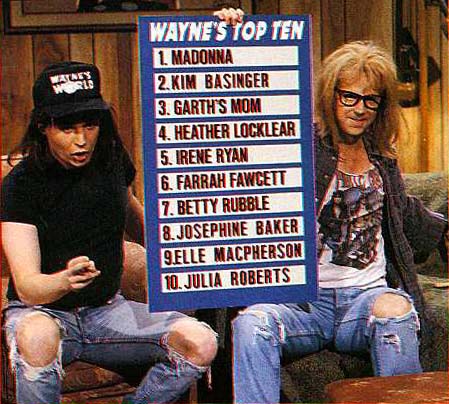Rogers is the author of the well-known book, “Diffusion of Innovations.” In his book and research, Rogers describes the characteristics of an innovation that makes it attractive for a group to adopt.
First, he defines the acceptance of an innovation among a group as a diffusion of an innovation. His formal definition is:
Diffusion is the process in which an innovation is communicated through certain channels over time among the members of a social system. It is a special type of communication, in that the messages are concerned with new ideas.(Rogers, pg.5)
Rogers “Attractiveness” Criteria
According to Rogers, innovations, such as the adoption of mobile learning or virtual learning worlds, catch on quickly in organizations when they have the characteristics which Rogers calls Attractiveness Criteria. To examine attractiveness criteria, let's consider the criteria as related to the adoption of MMOLEs or virtual learning worlds.
Relative Advantage—This is the degree to which the innovation is perceived as being better than the idea it supersedes. Executives and managers must see the use of virtual learning worlds within the organization as having an advantage over the existing training methodologies such as classroom instruction or traditional e-learning. If virtual learning worlds are not positioned as an advantage over other forms of learning or as an effective support tool, its adoption could be delayed.
Compatibility—This is the degree by which the innovation (virtual learning worlds) is perceived by the employees and management as being consistent with the current mission of the organization, past experiences of the workforce, current technology, and current needs of the employees. The message must be sent that virtual learning worlds are compatible with the current and future ways in which an organization is planning to do business.
Complexity—The complexity of an innovation, as perceived by members of a social system, is negatively related to its rate of adoption. The higher the perception of complexity, the slower the rate of adoption. Virtual worlds must be perceived as being simple and straightforward for employees to use. Efforts must be made to reinforce the “ease-of-use” attributes of virtual learning worlds.
Trialability—This is the idea of “kicking-the-tires.” Later adopters of an innovation are influenced strongly by those who have adopted the innovation earlier. This means giving members of a workforce the chance to “try out” virtual learning worlds in a safe and comfortable environment.
Observability—This refers to the ability of a person to observe another person working with the technology. An important aspect of observability is that the person being observed is of a similar status as the person doing the observation.
__
Catalog of Recommended Books, Games and Gadgets
Recommended Games and Gadgets
Recommended Books
Content Guide