Also, if you are in a large organization and thinking of implementing a "serious game," you may want to develop a prototype using one of these software programs to see how it plays before sinking a lot of money into the project.
Or, if you are in Dr. Kapp's Instructional Game Design Class, you may want to consider one of these free programs for the educational game you are developing as a final project.
Scratch
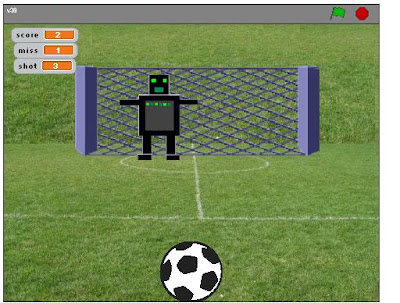 |
| Computer vs. Soccer ball game created in Scratch |
Panda 3D
 |
| Image from a game created in Panda3D |
Game Maker
 |
| Game Maker 8 Room Properties |
Game Maker: This package uses drag-and-drop actions, you a person using it can create professional looking games within very little time. It allows you to make games with backgrounds, animated graphics, music and sound effects, and even 3D games. There is a built-in programming language, which gives the user the flexibility of creating games with Game Maker. Game Maker can be used free of charge. But, if you register your copy of Game Maker, you can unlock extra functions, which extend the capabilities of the program. Game Maker comes preloaded with a collection of freeware images and sounds to get you started.
Adventure Maker
 |
| Adventure Maker Asset Management Screen |
Alice
 |
| Image from creation screen in Alice. |
Alice: Alice is a 3D programming environment that makes it easy to create an animation for telling a story, playing an interactive game, or a video to share on the web. Alice is a freely available teaching tool designed to be a student's first exposure to object-oriented programming. It allows students to learn fundamental programming concepts in the context of creating animated movies and simple video games. In Alice, 3-D objects (e.g., people, animals, and vehicles) populate a virtual world and students create a program to animate the objects.
Sploder
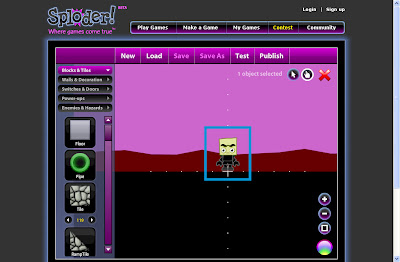 |
| Interface for game creation in Sploder |
Sploder: This package allows you to make your own platformer games, spaceship shooters, and other types of games. You can also make a space adventure game. Games created in Sploder™ are 100% Flash. You can even download your games and post them on your own commercial web site
Gamebook Engine
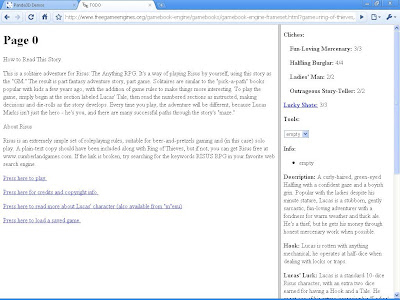 |
| Interaction page with branching options. |
The Gamebook Engine: This is a free open source, multi-platform framework for reading and writing gamebooks, such as the Choose Your Own Adventure, Lone Wolf, and Fighting Fantasy series. Not a 3D environment and mostly text-based but does contain some good branching and good for Role Play Games.
Eclipse
 |
| MMORPG Game created in Eclipse. |
Eclipse: Eclipse is a free to use 2D game engine. This game creator makes online MMORPG. Eclipse uses a simple point and click system. If the software does not have the requirements you need you can program it with the source.
Venatio Creo
 |
| Screen capture showing a character seeking information. |
30 Day Free Trials
Phrogram
 |
| Screen shot of game screen in development. |
Phrogram: This program uses the same types of development tools that working programmers use, as they write, test and debug code, but in a much simpler package.Phrogram uses graphic objects in a "drag-&-drop" environment to allow the person to develop a game idea. Phrogram's "plain language" approach makes it easier to understand, read and write code. The programming language is concise and the tools are easy to master.
Thinking Worlds
 |
| Creating an interaction in Thinking Worlds |
Thinking Worlds:Thinking Worlds is a 3D engine and authoring environment. Thinking Worlds enables designers to create and publish highly immersive simulations and games. The software has been designed from the start around the needs of designers and enables them to carry their designs forward and quickly develop 3D simulations themselves.
RPG Maker
 |
| Game screen from RPG Maker |
RPG Maker:RPG Maker VX is software that helps you create you own unique RPG without any programming experience necessary. With RPG Maker VX you can create games with a resolution of 544x416, 32bit colours with a smooth, steady framerate of 60 fps. The ability to have characters run is now includes as a standard function and the in-game default font has been changed from previous versions for easier reading.
2Do It Yourself
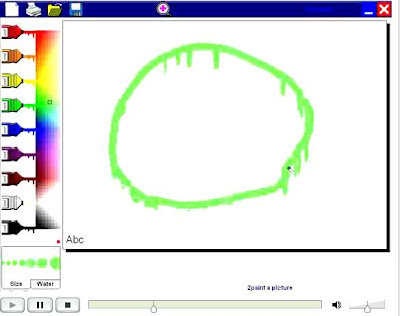 |
| Some of the drawing capabilities of the package. |
2Do It Yourself:With this software, you can create your own interactive Flash resources, activities, games, puzzles, quizzes. With this software teachers and primary school children can create cross-curricular, personalised resources and use them on whiteboards, websites and even on Learning Platforms.
__
Catalog of Recommended Books, Games and Gadgets Recommended Games and Gadgets Recommended Books Content Guide











6 comments:
Check out http://www.venatiocreo.com/ as well - It's free and pretty neat.
Hi Karl
Thanks for posting this list of game making tools.
There were some familiar and some unfamiliar tools here and I will be ceratinly look at using some of these in my spare time.
Could I ask you to consider an entry level piece of game designing software called 2DIY. It is free for 30 days too and is very popular introduction to Games Design here in the UK. I could send you a copy if you are interested and like what you see:
http://2simple.com/2diy/
Thanks, for the additions, its hard to keep up with some much that is happening in this exciting software arena, let me check them out.
Great list, thanks so much for posting.
Great list, thanks for posting!
Great list, thanks for posting, Dr. Kapp!
Post a Comment