Often I am asked about how games can be added to online learning without costing a fortune. One thing I believe is that casual games can be used to spice up boring online learning. However, it is sometimes hard to explain without some type of visual. Here is a presentation I have recorded for use in a class in which I served as a guest lecturer. The presentation provides some information on casual games and give some examples. If you have time, take a look at the presention on Casual Games. The presentation is done using Adobe's Breeze product.
Content Guide
Tuesday, October 31, 2006
Design: Creating a Scenario to Teach Software Procedures
When teaching a software procedure to learners, we know that you should break down the procedure into its discreet parts and then allow the learner to practice the various parts of the procedure and then put it back together again as final practice.
One method I often suggest is that, throughout the learning situation, you provide the learner with a number of different scenarios. Each scenario describing how the procedure would occur on the job. This helps for a number of reasons.
One is so that the learner understands the context in which they are required to perform the new procedure. When should this procedure be used?...for special cases, whenever a certain piece of information is received? What situation triggers the procedure? Learners need to be cued as to when they should follow a particular procedure.
Second, we know from learning research that the more methods used to encode information, the more likely the person is to recall the information when needed. A scenario provides various “paths” to the information as opposed to simply memorizing a sequence of steps. Also, the scenario should be as close to the “real life” situation as possible so the transfer of learning will be easier when the learner is required to actually perform the task on the job.
Your scenarios should progress from:
Your instruction should at least encompass one version of each level of scenario.
Unfortunately, creating the scenarios is not always a simple task and usually you need to enlist the help of a Subject Matter Expert who typically has no idea how to create the scenario (they usually want to give way too much detail.)
To address that issue, I have created a Scenario Example that can be provided to the Subject Matter Expert to use as an example when they are asked to create the scenario for the learning. Please try out the Scenario Example/Template and see if you can’t get better results from your Subject Matter Experts. If you do give it a try, let me know how it works for you.
Content Guide
One method I often suggest is that, throughout the learning situation, you provide the learner with a number of different scenarios. Each scenario describing how the procedure would occur on the job. This helps for a number of reasons.
One is so that the learner understands the context in which they are required to perform the new procedure. When should this procedure be used?...for special cases, whenever a certain piece of information is received? What situation triggers the procedure? Learners need to be cued as to when they should follow a particular procedure.
Second, we know from learning research that the more methods used to encode information, the more likely the person is to recall the information when needed. A scenario provides various “paths” to the information as opposed to simply memorizing a sequence of steps. Also, the scenario should be as close to the “real life” situation as possible so the transfer of learning will be easier when the learner is required to actually perform the task on the job.
Your scenarios should progress from:
- Simple (which means...at the most basic, just a review of the steps…this might even be so simple that it is not really realistic...too simplistic but the basics are covered.)
- Typical (which means this the usual situation the learner will encounter on the job, this is how the procedure typically unfolds while on the job)
- Complex (this is the exception and rarely happens, however, if a learner can address this scenario, he or she is probably aware of the nuances of the procedure and ready to perform the work)
Your instruction should at least encompass one version of each level of scenario.
Unfortunately, creating the scenarios is not always a simple task and usually you need to enlist the help of a Subject Matter Expert who typically has no idea how to create the scenario (they usually want to give way too much detail.)
To address that issue, I have created a Scenario Example that can be provided to the Subject Matter Expert to use as an example when they are asked to create the scenario for the learning. Please try out the Scenario Example/Template and see if you can’t get better results from your Subject Matter Experts. If you do give it a try, let me know how it works for you.
Content Guide
Friday, October 27, 2006
Out and About: Jimmy Wales' Keynote Address
At the 2006 Training Conference and Exposition, Jimmy Wales, the founder of Wikipedia gave an address about the future of open source content sites like Wikipedia (www.wikipedia.org). Wikipedia “is an encyclopedia written collaboratively by many of its readers. Lots of people are constantly improving Wikipedia, making thousands of changes an hour, all of which are recorded on article histories and recent changes. Inappropriate changes are usually removed quickly" by one of the thousands of daily visitors to the site.

The wikipedia update and addition process works as follow; someone will notice an inaccuracy in an entry and then make the change immediately. No need to notify an editor, wait for verification or even check sources. Because entries are tracked and changes recorded, people tend to make accurate changes and corrections. Even if an entry is not correct, because of the volume of visitors and ease in changing the information, inaccuracies are quickly addresses and remedied.
Wikipedia is basically a collective encyclopedia written by volunteers with over 3.5 million articles in 200 languages. Anyone who visits the site can become an author or an editor—changing or adding entries. Yet, there is really only a core number of about 650 volunteers who do the heavy lifting...most of the entries and much of the base information. Then a far larger group contributes small items or minor updates to the bulk information entered by the "hard core" volunteers.
Jimmy discussed the growth of Wikipedia and how he is committed to the concept of open sources and the "wisdom of the masses." He spoke of his goal to get more languages over the 100,000 article mark and his work to make other types of wiki's accessible to all the people of the world.

He also spoke of the decision of the organization to not censor its content for any country and how that decision compared to the Google decision to allow censoring.
Content Guide

The wikipedia update and addition process works as follow; someone will notice an inaccuracy in an entry and then make the change immediately. No need to notify an editor, wait for verification or even check sources. Because entries are tracked and changes recorded, people tend to make accurate changes and corrections. Even if an entry is not correct, because of the volume of visitors and ease in changing the information, inaccuracies are quickly addresses and remedied.
Wikipedia is basically a collective encyclopedia written by volunteers with over 3.5 million articles in 200 languages. Anyone who visits the site can become an author or an editor—changing or adding entries. Yet, there is really only a core number of about 650 volunteers who do the heavy lifting...most of the entries and much of the base information. Then a far larger group contributes small items or minor updates to the bulk information entered by the "hard core" volunteers.
Jimmy discussed the growth of Wikipedia and how he is committed to the concept of open sources and the "wisdom of the masses." He spoke of his goal to get more languages over the 100,000 article mark and his work to make other types of wiki's accessible to all the people of the world.

He also spoke of the decision of the organization to not censor its content for any country and how that decision compared to the Google decision to allow censoring.
Content Guide
Thursday, October 26, 2006
Develop: Using a Game Engine to Create a Simulation
Simulations are a great method for “learning by doing” but it can be expensive to create a fully immersive simulation from scratch. One solution is to “mod” or modify an existing game engine to create a simulation. An existing game engine already has the physics and the rules of the world built in. A designer is then left to focus on the creation of objects and items in the world and not with the thousands of lines of code that must be written to create a complex virtual world. It can cut development time dramatically as opposed to coding the simulation from scratch.
Below is a screen capture of a simulation we designed for teaching bank employees how to interact with certain customers and cross-sell services. We built this "branching story" simulation on top of the Torque game engine. The Torque tool is powerful. It has been used to create many games and is starting to be used to create some amazing simulations.
Check out the Toruqe game engine at GarageGames.com.
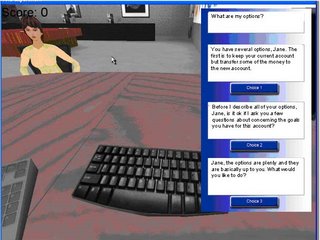
Confession: We hired a freshman from Carnegie Mellon University to help us with the coding for the project. He did all the programming in a little under 3 months. Thanks Mike Phillips!
Content Guide
Below is a screen capture of a simulation we designed for teaching bank employees how to interact with certain customers and cross-sell services. We built this "branching story" simulation on top of the Torque game engine. The Torque tool is powerful. It has been used to create many games and is starting to be used to create some amazing simulations.
Check out the Toruqe game engine at GarageGames.com.
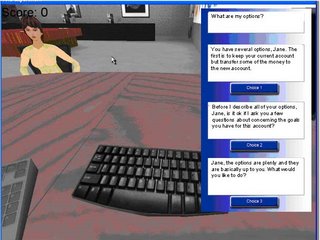
Confession: We hired a freshman from Carnegie Mellon University to help us with the coding for the project. He did all the programming in a little under 3 months. Thanks Mike Phillips!
Content Guide
Tuesday, October 24, 2006
Out and About: 2006 Training Solutions Conf. and Expo
Currently, I am in Denver Co. where I am speaking on the topic of Games, Gadgets and Gizmos. I had a great session yesterday with a fun group that was enthused and inquisitive. It was standing room only in the session. I really appreciated all the attendees who took their time to attend the session. THANKS:)
We discussed ways to transfer knowledge from the departing boomers to the incoming gamers within the workforce, we mentioned blogs, podcasts, casual games and other items that might help with the transfer process.
The presentation slides for Games, Gadgets and Gizmos: Transferring Knowledge from the Boomers to the Gamers are available here.
Something I did not have time to get to in the presentation but is an "added" bonus to the readers of my blog is that I have discovered a great online game...just in time for the upcoming election. You will need Flash and Shockwave but it is well worth it. This game was created by the cable industry's non-profit education foundation, Cable in the Classroom, in partnership with CNN and The History Channel. It is about running a Presidential campaign.
It is an excellent example of where online games can go in terms of animating a board game. The neat thing is that initially, you need to establish positions and key issues and then the game tracks your progress against the issues you have chosen. Well worth the download and playing time. You need to have a broadband connection but if you do, it is certainly worth it! The game was developed in 2004 but is still relevant today...good game design.
Play the Election board game.
Content Guide
We discussed ways to transfer knowledge from the departing boomers to the incoming gamers within the workforce, we mentioned blogs, podcasts, casual games and other items that might help with the transfer process.
The presentation slides for Games, Gadgets and Gizmos: Transferring Knowledge from the Boomers to the Gamers are available here.
Something I did not have time to get to in the presentation but is an "added" bonus to the readers of my blog is that I have discovered a great online game...just in time for the upcoming election. You will need Flash and Shockwave but it is well worth it. This game was created by the cable industry's non-profit education foundation, Cable in the Classroom, in partnership with CNN and The History Channel. It is about running a Presidential campaign.
It is an excellent example of where online games can go in terms of animating a board game. The neat thing is that initially, you need to establish positions and key issues and then the game tracks your progress against the issues you have chosen. Well worth the download and playing time. You need to have a broadband connection but if you do, it is certainly worth it! The game was developed in 2004 but is still relevant today...good game design.
Play the Election board game.
Content Guide
Friday, October 20, 2006
Out and About: NSF ATE 2006 Conference
I haven’t blogged for a couple of days because I was at a conference sponsored by the National Science Foundation’s (NSF) Advanced Technology Education (ATE)Division and the American Association of Community Colleges. ATE promotes technology education in community colleges. It is NSF’s only program focused on community colleges. Any way, at the conference I forgot my power cord for my laptop so…I was out of luck but here is a semi-recap.
Since I serve as an external evaluator on two ATE funded grants, I attended a full day session on evaluating ATE grants. While this division of NSF wants quantitative data on the outcomes of the grants, they are also looking for qualitative data. Stories of students who are successful because of the ATE programs. There are literally hundreds of these success stories. The one story I was particularly moved by was one student who was the first in his family to go beyond high school and because of this interest and success in post-secondary education, his sister, now in middle school, is---for the first time---interested in grades and pursuing post-secondary education. She now intends to focus on school work and go on after high school to even more education. No quantitative number is going to underscore the value of the ATE program like that anecdote. Although one teacher who teaches on an Indian reservation took some classes in an ATE program, went onto the reservation and used the technology she learned to teach math to the student and quadrupled their previous standardized math score.
I think stories like these and others should remind us--teachers, trainers, professors and learning professionals--that the real focus of all we do is the learners and students. We must always keep them in mind. Education can be a life changing event and we can facilitate that process.
 Here is a picture of the student panel that presented at the conference. Best panel discussion of the event (of many events I have recently attended.)
Here is a picture of the student panel that presented at the conference. Best panel discussion of the event (of many events I have recently attended.)
Content Guide
Since I serve as an external evaluator on two ATE funded grants, I attended a full day session on evaluating ATE grants. While this division of NSF wants quantitative data on the outcomes of the grants, they are also looking for qualitative data. Stories of students who are successful because of the ATE programs. There are literally hundreds of these success stories. The one story I was particularly moved by was one student who was the first in his family to go beyond high school and because of this interest and success in post-secondary education, his sister, now in middle school, is---for the first time---interested in grades and pursuing post-secondary education. She now intends to focus on school work and go on after high school to even more education. No quantitative number is going to underscore the value of the ATE program like that anecdote. Although one teacher who teaches on an Indian reservation took some classes in an ATE program, went onto the reservation and used the technology she learned to teach math to the student and quadrupled their previous standardized math score.
I think stories like these and others should remind us--teachers, trainers, professors and learning professionals--that the real focus of all we do is the learners and students. We must always keep them in mind. Education can be a life changing event and we can facilitate that process.
 Here is a picture of the student panel that presented at the conference. Best panel discussion of the event (of many events I have recently attended.)
Here is a picture of the student panel that presented at the conference. Best panel discussion of the event (of many events I have recently attended.)Content Guide
Tuesday, October 17, 2006
Design: Advantages of Interactivity
There are many advantages of having learners interact with the subject matter they are learning. Studies, as well as common sense, indicate that interactivity helps the learner retain information as well as increasing the learner’s willingness to spend time with the material.
In fact, Michael Moore, of the American Journal of Distance Education, wrote that interactivity between a learner and the content is “the defining characteristic of education. Without it there cannot be education, since it is the process of intellectually interacting with content that results in changes in the learner’s understanding, the learner’s perspective, or the cognitive structures of the learner’s mind .”
The conclusion reached by Fleming and Levie (1978) in their work Instructional Message Design: Principles from the Behavioral Sciences which is a listing of over 100 principles that they developed by evaluating research on the topic of designing instruction, is that “in general where the learner reacts to or interacts with the critical stimulus, learning is facilitated, and that facilitation increases with the degree of learner activity or involvement.”
The conclusion reached by Fleming and Levie is supported b William Horton, a leading expert in the field of web-based instructional design, in his work titled Designing Web-Based Training. Horton writes, “Interactivity boosts learning. People learn faster and develop more positive attitudes when learning is interactive.” The interactivity allows the learner to interact, ponder and consider what he or she is learning. Passive reading may entertain or temporarily enlighten but seldom does it remain in long term memory unless a particular emotion or environment is associated with what was read.
Additionally, Michael Allen, who co-founded Macromedia, writes that “Truly interactive learning builds an experience that facilitates both deeper understanding and easier recall.”
Interactivity in web-based training is especially important because people are not content to merely read from the computer screen as they may be with a book. Learners demand stimulation and interactivity for them to be effective as learners. The vast majority of learners need interactivity to remain focused and engaged.
References
[1] Moore, M. (2001) Three types of interaction. In The 2000/2001 ASTD Distance Learning Yearbook. (eds.) Karen Mantyla. Alexandria VA: ASTD
[2] Fleming, M. & Levie, H. (1978) Instructional message design: Principles from the behavioral sciences. Engelewood Cliffs, New Jersey: Educational Technology Publications.
[3] Horton, W. (2000) Designing web-based training . New York: John Wiley & Sons.
. New York: John Wiley & Sons.
[4] Najjar, L. J. (1998). Principles of educational multimedia user interface design. Human Factors, 45, 343-352.
[5] Allen, M. (2003). Michael Allen’s guide to e-learning : Building interactive, fun, and effective learning programs for any company. New York: John Wiley & Sons.
: Building interactive, fun, and effective learning programs for any company. New York: John Wiley & Sons.
========================================================================
Earning a college degree online gets easier every year as more colleges offer some online degree programs in at least a few fields. Whether you want to get an online Associates degree or you want a Bachelor's degree and you want to get credits toward a computer degree online then you should probably be able to find an online degree program for you.
==========================================================================
Content Guide
In fact, Michael Moore, of the American Journal of Distance Education, wrote that interactivity between a learner and the content is “the defining characteristic of education. Without it there cannot be education, since it is the process of intellectually interacting with content that results in changes in the learner’s understanding, the learner’s perspective, or the cognitive structures of the learner’s mind .”
The conclusion reached by Fleming and Levie (1978) in their work Instructional Message Design: Principles from the Behavioral Sciences which is a listing of over 100 principles that they developed by evaluating research on the topic of designing instruction, is that “in general where the learner reacts to or interacts with the critical stimulus, learning is facilitated, and that facilitation increases with the degree of learner activity or involvement.”
The conclusion reached by Fleming and Levie is supported b William Horton, a leading expert in the field of web-based instructional design, in his work titled Designing Web-Based Training. Horton writes, “Interactivity boosts learning. People learn faster and develop more positive attitudes when learning is interactive.” The interactivity allows the learner to interact, ponder and consider what he or she is learning. Passive reading may entertain or temporarily enlighten but seldom does it remain in long term memory unless a particular emotion or environment is associated with what was read.
Additionally, Michael Allen, who co-founded Macromedia, writes that “Truly interactive learning builds an experience that facilitates both deeper understanding and easier recall.”
Interactivity in web-based training is especially important because people are not content to merely read from the computer screen as they may be with a book. Learners demand stimulation and interactivity for them to be effective as learners. The vast majority of learners need interactivity to remain focused and engaged.
References
[1] Moore, M. (2001) Three types of interaction. In The 2000/2001 ASTD Distance Learning Yearbook. (eds.) Karen Mantyla. Alexandria VA: ASTD
[2] Fleming, M. & Levie, H. (1978) Instructional message design: Principles from the behavioral sciences. Engelewood Cliffs, New Jersey: Educational Technology Publications.
[3] Horton, W. (2000) Designing web-based training
[4] Najjar, L. J. (1998). Principles of educational multimedia user interface design. Human Factors, 45, 343-352.
[5] Allen, M. (2003). Michael Allen’s guide to e-learning
========================================================================
Earning a college degree online gets easier every year as more colleges offer some online degree programs in at least a few fields. Whether you want to get an online Associates degree or you want a Bachelor's degree and you want to get credits toward a computer degree online then you should probably be able to find an online degree program for you.
==========================================================================
Content Guide
Monday, October 16, 2006
Implementation: E-Learning for the Non-Wired
While e-learning has a number of distinct advantages, one issue frequently encountered is providing course access to line workers when they don’t even have an email account. Fortunately, there are a number of methodologies that can be used to provide a solution. Here are three methods that have been used successfully by a large multi-national manufacturer of healthcare and hygiene disposables for the consumer and pharmaceutical markets who I worked with as a client.
These methods include the use of existing training classrooms, the placement of kiosks on the production floor, and the innovative creation of a Virtual Lab. Each of these methods has advantages that have helped the multi-national manufacturer maximize its e-learning efforts.
Existing Classrooms
The first method was to utilize an existing training room within some of the facilities. Since many different types of computer training occur within the different plants, several already had computers in their training rooms. In these cases, all that was need was an internet browser. The line employees would simply “travel” to the internal training room and take the e-learning instruction when needed during designated "learning times" or unexpected down time on the line.
Kiosks
Not all of the production facilities had computer-enabled training rooms, in fact, the majority did not. To accommodate the lack of computers within the training rooms some of the facilities created and/or purchased kiosks and placed them near certain functional areas. Each kiosk contained a computer with internet access and the required software for the e-learning classes.
With the kiosks in place, line employees didn’t even need to leave the floor to take an e-learning class. They simply go to the stand up kiosk or the sit down version (depending on the facility) and take the e-learning. Typically, two kiosks are placed near the functional areas to provide access to e-learning.
Virtual Lab
Not all plants had existing training rooms or space to place e-learning kiosks on the production floor. Additionally, some facilities had limited space so that creating computer-based training facilities was not an option. However, these facilities did have cafeterias, conference rooms and meeting rooms. The decision was made to purchase a wireless mobile lab with 12 laptops. This provided a tremendous amount of flexibility. The lab could be rolled into an empty conference room, it could be used in the cafeteria and the individual laptops could be taken off the cart and checked out when needed. This solution provided flexibility and mobility of the e-learning.
Additionally, the solution of the Virtual Lab was created for less than $10,000 because of the decreasing cost of laptops and wireless technology. The laptops don't need a lot of software, just a browser since the client's e-learning was housed on the vendor's server.
Managing the Process
While each of these solutions is effective, the experience of the multi-national manufacturer was that the e-learning deployment process was only as good as the management of the learning process itself.
Since line employees did not each have individual access to an email account, the e-learning system was set up to alert managers of the need for their direct reports to take an online module. The managers where then given the responsibility of making sure the line employees took the classes in a timely fashion. When managers were directly responsible for making sure the learners participated with the classes, the process was successful.
Hope this gives you some ideas for implementing e-learning within your organization, in places where the employees don't have immediate internet access for everyone.
Content Guide
These methods include the use of existing training classrooms, the placement of kiosks on the production floor, and the innovative creation of a Virtual Lab. Each of these methods has advantages that have helped the multi-national manufacturer maximize its e-learning efforts.
Existing Classrooms
The first method was to utilize an existing training room within some of the facilities. Since many different types of computer training occur within the different plants, several already had computers in their training rooms. In these cases, all that was need was an internet browser. The line employees would simply “travel” to the internal training room and take the e-learning instruction when needed during designated "learning times" or unexpected down time on the line.
Kiosks
Not all of the production facilities had computer-enabled training rooms, in fact, the majority did not. To accommodate the lack of computers within the training rooms some of the facilities created and/or purchased kiosks and placed them near certain functional areas. Each kiosk contained a computer with internet access and the required software for the e-learning classes.
With the kiosks in place, line employees didn’t even need to leave the floor to take an e-learning class. They simply go to the stand up kiosk or the sit down version (depending on the facility) and take the e-learning. Typically, two kiosks are placed near the functional areas to provide access to e-learning.
Virtual Lab
Not all plants had existing training rooms or space to place e-learning kiosks on the production floor. Additionally, some facilities had limited space so that creating computer-based training facilities was not an option. However, these facilities did have cafeterias, conference rooms and meeting rooms. The decision was made to purchase a wireless mobile lab with 12 laptops. This provided a tremendous amount of flexibility. The lab could be rolled into an empty conference room, it could be used in the cafeteria and the individual laptops could be taken off the cart and checked out when needed. This solution provided flexibility and mobility of the e-learning.
Additionally, the solution of the Virtual Lab was created for less than $10,000 because of the decreasing cost of laptops and wireless technology. The laptops don't need a lot of software, just a browser since the client's e-learning was housed on the vendor's server.
Managing the Process
While each of these solutions is effective, the experience of the multi-national manufacturer was that the e-learning deployment process was only as good as the management of the learning process itself.
Since line employees did not each have individual access to an email account, the e-learning system was set up to alert managers of the need for their direct reports to take an online module. The managers where then given the responsibility of making sure the line employees took the classes in a timely fashion. When managers were directly responsible for making sure the learners participated with the classes, the process was successful.
Hope this gives you some ideas for implementing e-learning within your organization, in places where the employees don't have immediate internet access for everyone.
Content Guide
Friday, October 13, 2006
Design: Time Savings Converting Stand Up Training to E-Learning
Over the years, I have collected some information on the reduction of time for converting stand up training to e-learning. Here are some statistics you might find interesting. It seems that the average reduction in time is between 40% and 50%.
With e-learning, “results comparable to those of instructor-led training have been achieved in 40 to 60 percent less time.” --Zenger, J., Uehlein, C. Why Blended Will Win, T+D (formerly Training and Development Magazine), ASTD, August 2001, pg. 57.
“Over 30 studies have found that interactive technologies reduce learning time requirements by an average of 50 percent.”--Miller, R. L, Learning Benefits of Interactive Technologies, Multimedia and Videodisc Monitor, February 1990, pg. 14.
“There is very strong evidence that computer-based training requires less time for training compared to instructor-led training. The amount of reduction ranges from 20-80 percent, with 40-60 percent being the most common.”--Hall, B., Web-Based Training Cookbook, Wiley Computer Publishing, New York, 1997, pg. 108.
“Office Depot used a virtual classroom to simultaneously training students in Florida, California, and Texas, thus increasing enrollment by a factor of three while increasing student satisfaction by 30% and knowledge retention by 25% while simultaneously decreasing costs by 80%”. --Horton, W., Designing Web-Based Training, Wiley, New York, 2000, pg. 26.
Fletcher after carefully reviewing over forty independent studies found that “Technology Based Training (TBT) yielded a time saving of 35-45% over traditional classroom instruction while obtaining equivalent or better gains in learning retention and transfer.” --Fletcher, J.D. (1990, July). Effectiveness and Cost of Interactive Videodisc Instruction in Defense Training and Education, Washington DC: Institute for Defense Analyses.
If you have any similar statistics, please post as a comment.
Content Guide
With e-learning, “results comparable to those of instructor-led training have been achieved in 40 to 60 percent less time.” --Zenger, J., Uehlein, C. Why Blended Will Win, T+D (formerly Training and Development Magazine), ASTD, August 2001, pg. 57.
“Over 30 studies have found that interactive technologies reduce learning time requirements by an average of 50 percent.”--Miller, R. L, Learning Benefits of Interactive Technologies, Multimedia and Videodisc Monitor, February 1990, pg. 14.
“There is very strong evidence that computer-based training requires less time for training compared to instructor-led training. The amount of reduction ranges from 20-80 percent, with 40-60 percent being the most common.”--Hall, B., Web-Based Training Cookbook, Wiley Computer Publishing, New York, 1997, pg. 108.
“Office Depot used a virtual classroom to simultaneously training students in Florida, California, and Texas, thus increasing enrollment by a factor of three while increasing student satisfaction by 30% and knowledge retention by 25% while simultaneously decreasing costs by 80%”. --Horton, W., Designing Web-Based Training, Wiley, New York, 2000, pg. 26.
Fletcher after carefully reviewing over forty independent studies found that “Technology Based Training (TBT) yielded a time saving of 35-45% over traditional classroom instruction while obtaining equivalent or better gains in learning retention and transfer.” --Fletcher, J.D. (1990, July). Effectiveness and Cost of Interactive Videodisc Instruction in Defense Training and Education, Washington DC: Institute for Defense Analyses.
If you have any similar statistics, please post as a comment.
Content Guide
Thursday, October 12, 2006
The Learning Circuits Blog: The Big Follow-up Question
Here is an interesting discussion about how we can encourage learning professionals to blog.
The Learning Circuits Blog: The Big Follow-up Question
The Learning Circuits Blog: The Big Follow-up Question
Learning Circuits Blog: How Do We Get Learning Professionals to Blog?
How do we get learning professionals to blog?
This is the new question at the ASTD Learning Circuits’ blog. My thoughts:
For the Pre-Learning Professional:
As a professor of instructional technology…I have a leg up. I can have a direct impact on providing soon-to-be learning professionals with an opportunity to learn how to blog. I can, and have, introduced it to my classes and encourage students to sign up for a blog and to become active. Next semester it will be a requirement, every student will blog…at least for a month.
So one thing that can be done is introduce these new Web 2.0 technologies into the academic programs for learning professionals. This is not as easy or as straightforward as it seems. I once, at a national conference, asked a well-known person who spoke about methods for effective e-learning how many e-learning courses they taught and the answer?...“None.” Here was a learning “professional” advising others about e-learning when they were not teaching e-learning themselves…disturbing.
So how many professors of instructional design, instructional technology or professional training curriculums are blogging and thus sharing that knowledge and experience with their students? I would argue—not enough. Maybe (I said maybe) every learning professional shouldn’t be blogging but every professional who is teaching learning professionals should be blogging. We need to introduce pre-professionals to the tools that help facilitate learning in their organizations.
For those already in the field:
While there are many people in the learning profession, not all are professionals in the field of learning and development. We have no central credentialing agency like doctors or lawyers or even CISCO Technicians…so anyone who is conducting training in an organization can be labeled a learning professional (possible subject for a future “Big Question”).
Many people do not have formal degrees in the field, do not have training in the field and are simply passing through the field. These individuals may not care about technologies and learning and development as much as those of us who are vested in the field. So it is unlikely that we will get everyone in the field to blog.
However, for those who do care, we (the profession) need to offer professional development opportunities at conferences (national, regional and local) just as we do for e-learning. We need to publish articles on the topic, publicize case studies and provide learning opportunities for those who want to learn about blogging and incorporate it into their organizations. Maybe have certificates…conduct workshops. Train trainers.
For the blogging community:
As someone relatively new to blogging, the blogosphere does not make it easy (although I do appreciate all of Tony Karrer’s tips and ideas about blogging.) All the terms RSS, Permalink, trackback, etc. make it difficult for a learning professional— already pressed for time—to jump into the blogging process. Most learning professionals are barely treading water. Some are just now learning about e-learning.
If we want more learning professionals to blog, we have to make it easier both technologically and conceptually. We need to put blogging into terms that learning professionals can understand. We need to make an effort to train and evangelize the Web 2.0 tools if we truly think they are important. We need to under take efforts to let others know about organizations who have successfully utilized these technologies.
Blogs in Organizations:
One interesting comment by David Wilkins concerned how useful it would be to have every learning professional in an organization blogging for personal growth. While organizations would not benefit from every learning professional blogging for personnel growth, they would (and do) benefit from having technical, engineering and sales experts blogging.
Learning professionals should blog (at least for a month) so they know how and when to enable blogging for internal experts. Learning professionals should be blog enablers…teach subject matter experts when and how to blog. As an example, several pharmaceutical companies I am working with are considering blogging for the sharing of knowledge in therapeutic areas. Those learning professionals will not themselves be blogging, but helping others who have the medical expertise to blog (after they work out tons of legal issues…if that’s possible.) And there are other examples:
In my upcoming book Gadgets, Games and Gizmos for Learning (Pfeiffer, April 2007), I chronicle several companies that are using blogs successfully, here are some exerts:
As for what a blog can do in terms of knowledge sharing and informal learning in an organization (another exert):
So, to answer the question: As blogging learning professionals ourselves, we need to teach others about blogging through inclusion, language simplification, examples and success stories. We need to teach others how blogging can be used to enhance learning within an organization.
We also need to teach others when blogs should not be used. Just as the profession has learned that e-learning is not the answer to every training issue, I hope, we have also learned that neither is stand-up instruction…neither are blogs or learning chunks, or podcasts or any other technology. As professionals we need to know when to apply technology to enhance learning and when to reach out and give a physical pat on the back to enhance learning.
Content Guide
This is the new question at the ASTD Learning Circuits’ blog. My thoughts:
For the Pre-Learning Professional:
As a professor of instructional technology…I have a leg up. I can have a direct impact on providing soon-to-be learning professionals with an opportunity to learn how to blog. I can, and have, introduced it to my classes and encourage students to sign up for a blog and to become active. Next semester it will be a requirement, every student will blog…at least for a month.
So one thing that can be done is introduce these new Web 2.0 technologies into the academic programs for learning professionals. This is not as easy or as straightforward as it seems. I once, at a national conference, asked a well-known person who spoke about methods for effective e-learning how many e-learning courses they taught and the answer?...“None.” Here was a learning “professional” advising others about e-learning when they were not teaching e-learning themselves…disturbing.
So how many professors of instructional design, instructional technology or professional training curriculums are blogging and thus sharing that knowledge and experience with their students? I would argue—not enough. Maybe (I said maybe) every learning professional shouldn’t be blogging but every professional who is teaching learning professionals should be blogging. We need to introduce pre-professionals to the tools that help facilitate learning in their organizations.
For those already in the field:
While there are many people in the learning profession, not all are professionals in the field of learning and development. We have no central credentialing agency like doctors or lawyers or even CISCO Technicians…so anyone who is conducting training in an organization can be labeled a learning professional (possible subject for a future “Big Question”).
Many people do not have formal degrees in the field, do not have training in the field and are simply passing through the field. These individuals may not care about technologies and learning and development as much as those of us who are vested in the field. So it is unlikely that we will get everyone in the field to blog.
However, for those who do care, we (the profession) need to offer professional development opportunities at conferences (national, regional and local) just as we do for e-learning. We need to publish articles on the topic, publicize case studies and provide learning opportunities for those who want to learn about blogging and incorporate it into their organizations. Maybe have certificates…conduct workshops. Train trainers.
For the blogging community:
As someone relatively new to blogging, the blogosphere does not make it easy (although I do appreciate all of Tony Karrer’s tips and ideas about blogging.) All the terms RSS, Permalink, trackback, etc. make it difficult for a learning professional— already pressed for time—to jump into the blogging process. Most learning professionals are barely treading water. Some are just now learning about e-learning.
If we want more learning professionals to blog, we have to make it easier both technologically and conceptually. We need to put blogging into terms that learning professionals can understand. We need to make an effort to train and evangelize the Web 2.0 tools if we truly think they are important. We need to under take efforts to let others know about organizations who have successfully utilized these technologies.
Blogs in Organizations:
One interesting comment by David Wilkins concerned how useful it would be to have every learning professional in an organization blogging for personal growth. While organizations would not benefit from every learning professional blogging for personnel growth, they would (and do) benefit from having technical, engineering and sales experts blogging.
Learning professionals should blog (at least for a month) so they know how and when to enable blogging for internal experts. Learning professionals should be blog enablers…teach subject matter experts when and how to blog. As an example, several pharmaceutical companies I am working with are considering blogging for the sharing of knowledge in therapeutic areas. Those learning professionals will not themselves be blogging, but helping others who have the medical expertise to blog (after they work out tons of legal issues…if that’s possible.) And there are other examples:
In my upcoming book Gadgets, Games and Gizmos for Learning (Pfeiffer, April 2007), I chronicle several companies that are using blogs successfully, here are some exerts:
Dr. Pepper/7 UP, Verizon and Hartford Financial Services Group all have internal blogs …At some DaimlerChrysler plants, managers use blogs to discuss problems, share information and keep a record of solutions. At the Dutch technology company, Macaw, up to 90 percent of its employees blog to share knowledge about technical issues and resolutions...At IBM blogs are used to discuss software development projects and business strategies.
As for what a blog can do in terms of knowledge sharing and informal learning in an organization (another exert):
Blogs can be used to track the progress of a project, gather and post information about competitors and to share ideas among geographically dispersed individuals. Internal blogs provide a written, time-stamped version of research and development programs. Organizations can track the growth and development of ideas in a single location. It is great for recording the development of a patent or the history and progress of research projects… A blogs’ inherently open, anarchic nature may be a bit unsettling for some, but it is their simplicity (once you understand how it works) and informality that give them appeal and wide spread use. The idea of simplicity and informality is what appeals to many younger employees. They will often turn to internal blogs before looking for more “formal” channels of information.
So, to answer the question: As blogging learning professionals ourselves, we need to teach others about blogging through inclusion, language simplification, examples and success stories. We need to teach others how blogging can be used to enhance learning within an organization.
We also need to teach others when blogs should not be used. Just as the profession has learned that e-learning is not the answer to every training issue, I hope, we have also learned that neither is stand-up instruction…neither are blogs or learning chunks, or podcasts or any other technology. As professionals we need to know when to apply technology to enhance learning and when to reach out and give a physical pat on the back to enhance learning.
Content Guide
Wednesday, October 11, 2006
Gadgets, Games and Gizmos: Games as Teaching Tools
Here is a post by Mark Oehlert summarizing a discussion of games as effective teaching tools.See the summary.
Mark has a great blog, filled with great information. Additionally, he is a great guy and excellent technical reviewer. He provided awesome insight and ideas for my Gadgets, Games and Gizmos for Learning book and pointed me in the direction of some great resources. He really helped to round out the book. Thanks Mark.
I suggest you check out Mark's blog, e-Clippings (Learning as Art). You will learn about games, designing instruction and other topics relevant to the field.
Content Guide
Mark has a great blog, filled with great information. Additionally, he is a great guy and excellent technical reviewer. He provided awesome insight and ideas for my Gadgets, Games and Gizmos for Learning book and pointed me in the direction of some great resources. He really helped to round out the book. Thanks Mark.
I suggest you check out Mark's blog, e-Clippings (Learning as Art). You will learn about games, designing instruction and other topics relevant to the field.
Content Guide
Tuesday, October 10, 2006
Evaluation: Instructor Observation
Today, I found a question on the Bloomsburg University Institute for Interactive Technologies alumni listserv.
[ Looking for] Evaluation forms... but not from the student stand point for an instructor, but something that an instructor can give to a briefer in the class to let them know how they did and what they could work on for the next time concerning their content delivery. I...was wondering if anyone has and would be willing to share what they have done.
I have done a number of instructor observations and have a form on my web site. The Instructor Observation and Evaluation form. This form is used to evaluate an in-class performance of an instructor.
It is designed to provide an opportunity for the observed instructor and the observer to have an open discussion about the instructor's effectiveness based on sound, objective criteria for sound delivery of a training class.
If you have other criteria, please post them in the comments section of this blog, it would be great to learn of other criteria that are used for instructor observations.
Content Guide
[ Looking for] Evaluation forms... but not from the student stand point for an instructor, but something that an instructor can give to a briefer in the class to let them know how they did and what they could work on for the next time concerning their content delivery. I...was wondering if anyone has and would be willing to share what they have done.
I have done a number of instructor observations and have a form on my web site. The Instructor Observation and Evaluation form. This form is used to evaluate an in-class performance of an instructor.
It is designed to provide an opportunity for the observed instructor and the observer to have an open discussion about the instructor's effectiveness based on sound, objective criteria for sound delivery of a training class.
If you have other criteria, please post them in the comments section of this blog, it would be great to learn of other criteria that are used for instructor observations.
Content Guide
Monday, October 09, 2006
Design: Teaching Attitude
Whether we think about it regularly or not, attitude and employee morale play a large part in the success of any organization (and any learning progarm).
High morale and enthusiastic employees are a plus in any organization. As Malcolm Gladwell points out in his work The Tipping Point ..."it only takes one or two disenchanted employees to spread bad morale like a contagious disease."
..."it only takes one or two disenchanted employees to spread bad morale like a contagious disease."
So, organizations most devote some of their training and learning resources to teaching a positive attitude toward the organization or at least in trying to influence the majority of employees toward a positive outlook concerning their required tasks and duties.
While most of the time, we do not think of teaching attitudes, organizations like Habitat for Humanity and the United Way attempt to teach attitudes toward helping other people who are not as fortunate. Advertisers attempt to teach attitudes toward certain products. Public awareness groups teach attitudes toward smoking, drugs, and unsafe sex. Many of the same techniques used by these groups can be used to help influences the attitudes of trainees toward new computer implementations, a change management initiative or a restructuring of the organization.
Several methods have been found effective in teaching and influencing attitudes. These methods include:
Content Guide
High morale and enthusiastic employees are a plus in any organization. As Malcolm Gladwell points out in his work The Tipping Point
So, organizations most devote some of their training and learning resources to teaching a positive attitude toward the organization or at least in trying to influence the majority of employees toward a positive outlook concerning their required tasks and duties.
While most of the time, we do not think of teaching attitudes, organizations like Habitat for Humanity and the United Way attempt to teach attitudes toward helping other people who are not as fortunate. Advertisers attempt to teach attitudes toward certain products. Public awareness groups teach attitudes toward smoking, drugs, and unsafe sex. Many of the same techniques used by these groups can be used to help influences the attitudes of trainees toward new computer implementations, a change management initiative or a restructuring of the organization.
Several methods have been found effective in teaching and influencing attitudes. These methods include:
- Endorsement of the concept by credible role models (leaders of the company, outside consultants, respected employees within the organization.)
- Awareness of the likelihood of success (provide examples and case studies of other companies that have succeed with a similar program.
- Emotionally charged media events (think of the launch of new software products, much fanfare)
- Display of confidence and enthusiasm by those in charge (have company leaders openly and honestly discuss the new program or initiative)
- Active participation in an activity or event (sometimes having a person take part in an activity will help them see its value—even if they were initially skeptical)
Content Guide
Saturday, October 07, 2006
Gadgets, Games and Gizmos: Knowledge Transfer
Here are a few items that are discussed in my upcoming book Gadgets, Games and Gizmos for Learning: Tools for Transfering Know-How from the Boomers to the Gamers by Pfeiffer in April 2007.
Transfering know-how to the gamer (nex-ter, Gen-Y) generation.
•Focus on using games to teach basic but essential knowledge such as facts, concept and rules.
•Use simulations to teach advanced knowledge like procedures, principles and problem-solving.
•Use of handheld gadgets to provide immediate access to information or for transferring knowledge from boomers to gamers via distance in real time.
•Use corporate “cheat codes” to provide quick chunks of knowledge.
•Move information and knowledge out of rigid course structures to create small, easily searched bite-sized nuggets. Gamers are used to “Googling” information—not reading manuals.
•Replace education with automation. Automating a process is often better than trying to develop and maintain a training program. Think of cash registers that give change--no training needed on how to calculate change.
Read my whitepaper on the topic.
Content Guide
Transfering know-how to the gamer (nex-ter, Gen-Y) generation.
•Focus on using games to teach basic but essential knowledge such as facts, concept and rules.
•Use simulations to teach advanced knowledge like procedures, principles and problem-solving.
•Use of handheld gadgets to provide immediate access to information or for transferring knowledge from boomers to gamers via distance in real time.
•Use corporate “cheat codes” to provide quick chunks of knowledge.
•Move information and knowledge out of rigid course structures to create small, easily searched bite-sized nuggets. Gamers are used to “Googling” information—not reading manuals.
•Replace education with automation. Automating a process is often better than trying to develop and maintain a training program. Think of cash registers that give change--no training needed on how to calculate change.
Read my whitepaper on the topic.
Content Guide
Friday, October 06, 2006
Design: Teaching Soft Skills: A Four Step Method
Often I am asked if soft skills: negotiation, leadership, etc can be taught online. To some extent the answer is “yes.” While I do not believe one can ever truly become a leader or expert negotiator just from online courses, I do believe that soft skill courses in those subject areas can reduce the overall learning curve and make people more effective when they are faced with situations in which they must use those skills in the physical environment.
So…how is this done?
One way to teach soft skills online is to use a four-step method. The first step is to present a model of the desired behavior to the learner. For example, in an opening lesson on team building the steps of forming, storming, norming, and performing are modeled through a short video clip.
A short video clip or a montage of moving images on team building showing the interaction of a successful team and how it functions effectively to solve a difficult issue is useful to set the learning expectation. Principles have a variety of intricacies that must be observed first-hand to be fully understood and appreciated.
The second step is for the learner to develop a mental checklist of the key behaviors of a particular principle. For example, in team building, the skill of active listening is important. Active listening involves paraphrasing, acknowledgement, and understanding how something was said in addition to what was said. It is best when learners are asked to deduce those behaviors from the video model presented in step one. While this poses a problem when designing online instruction, it can be over come by including a button or a link like “What the Expert Would Do” or “Ask the Expert.” Or having a “Frequently Asked Questions” button or link. Also, through clever links and questioning of the learner, you can force them to think about those things and provide answers.
The third step is to provide numerous examples of the applied principle in the form of scenarios. This involves case studies of the skills being applied in a variety of situations. It can also involve discussion of what the learner would do if confronted with a situation in which the particular principle was required (this can be done in an online classroom environment to supplement any self-paced courses or even done through a blog.)
Step Four is that the learners need to have the opportunity to practice the principle in a realistic environment that provides feedback on their actual behavior. This can be an online branching story or an interactive environment.
Please remember…teaching soft skills online is a step in the process and is not the final answer to learning how to negotiate or lead. The learner then needs to really be put into situations where they are required to lead or negotiate and given face-to-face instruction to finish the learning (if you can every full “learn” those skills.)
For more information, see a whitepaper on the subject Designing Instruction to Teach Principles(Soft Skills)
Content Guide
So…how is this done?
One way to teach soft skills online is to use a four-step method. The first step is to present a model of the desired behavior to the learner. For example, in an opening lesson on team building the steps of forming, storming, norming, and performing are modeled through a short video clip.
A short video clip or a montage of moving images on team building showing the interaction of a successful team and how it functions effectively to solve a difficult issue is useful to set the learning expectation. Principles have a variety of intricacies that must be observed first-hand to be fully understood and appreciated.
The second step is for the learner to develop a mental checklist of the key behaviors of a particular principle. For example, in team building, the skill of active listening is important. Active listening involves paraphrasing, acknowledgement, and understanding how something was said in addition to what was said. It is best when learners are asked to deduce those behaviors from the video model presented in step one. While this poses a problem when designing online instruction, it can be over come by including a button or a link like “What the Expert Would Do” or “Ask the Expert.” Or having a “Frequently Asked Questions” button or link. Also, through clever links and questioning of the learner, you can force them to think about those things and provide answers.
The third step is to provide numerous examples of the applied principle in the form of scenarios. This involves case studies of the skills being applied in a variety of situations. It can also involve discussion of what the learner would do if confronted with a situation in which the particular principle was required (this can be done in an online classroom environment to supplement any self-paced courses or even done through a blog.)
Step Four is that the learners need to have the opportunity to practice the principle in a realistic environment that provides feedback on their actual behavior. This can be an online branching story or an interactive environment.
Please remember…teaching soft skills online is a step in the process and is not the final answer to learning how to negotiate or lead. The learner then needs to really be put into situations where they are required to lead or negotiate and given face-to-face instruction to finish the learning (if you can every full “learn” those skills.)
For more information, see a whitepaper on the subject Designing Instruction to Teach Principles(Soft Skills)
Content Guide
Thursday, October 05, 2006
Out and About: Guide-On-The-Side

On October 23-25, just a few weeks away, I will be serving at the Training Solutions 2006 Conference as what they call a "guide-on-the-side." I will be meeting with a group of colleagues who are interested in exploring the concept of buying decisions and how to effectively make those decisions. I am excited about the opportunity. We are meeting the 22nd from 4:40-6:30 and then periodically throughout the conference.
We are going to discussion issues related to:
• SELECTING the right e-learning vendor.
• CREATING effective Requests For Proposals.
• MANAGING e-learning buying decisions for the creation of the best possible product for your organization
It should be a lively discussion and filled with good information and an educational exchange of ideas and concepts. Some resources already available on the topic can be found on my web site's archive page. I teach a class concerning writing an e-learning proposal and the issues involved with purchasing and selling e-learning solutions. I am really looking forward to meeting all the people who signed up.
I will also be presenting on Monday, October 23rd on the topic of "Games, Gadgets and Gizmos: Tools for Transfering Knowledge from the Boomers to the Gamers" from 1:30 to 2:30. They also have me presenting "Creating Effective and Selective E-Learning RFPs" on Tuesday, October 24th from 8:00 am to 9:00am for the early conference risers. If you are at the conference in Denver, please stop by sometime during the conference, I'd love to meet you.
Content Guide
Wednesday, October 04, 2006
eLearning Technology: Top Ten Reasons To Blog and Top Ten Not to Blog
Here is a great summary of the blog discussion that occured over at the Learning Circuits Blog by Tony Karrer
eLearning Technology: Top Ten Reasons To Blog and Top Ten Not to Blog
eLearning Technology: Top Ten Reasons To Blog and Top Ten Not to Blog
The Learning Circuits Blog: The Big Question for October: Should All Learning Professionals Be Blogging?
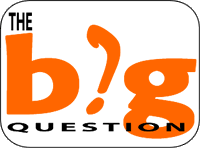
Get involved in this lively conversation about whether or not all learning professionals should blog.
The Learning Circuits Blog: The Big Question for October: Should All Learning Professionals Be Blogging?
Yes, All Learning Professional Should Blog.--At Least for Month
Yes, yes and yes. In my years as a professor of instructional design and as a consultant in the field I have seen too many learning professionals unaware of the technologies that can make learning events effective. Even worse, I have seen too many professionals aware of the technology but unaware of how it can be properly used to facilitate learning. Poorly implemented and/or designed learning technologies are an embarrassment to the field (think shovelware e-learning courses or boring PowerPoint lectures transformed to boring online courses).
Having said that, I believe that while technology is no panacea…it is no pariah either.
When my 9 and 11 year old sons have a deeper understanding of Web 2.0 tools, than some learning professionals I’ve encountered, I wonder how these learning professionals are training the upcoming gamers and dealing with managing the ever increasing pool of knowledge within their organizations and the field.
Every learning professional should be forced to blog, podcast, contribute to a wiki, play video games and IM. These activities should be with fellow learning professionals and with the learners within their organizations. It is not difficult, costly or overly time consuming to work with these technologies.
If you desire to truly understand the capabilities, limitations and possibilities of blogs, wikis, etc…you must work with them. Roll up your sleeves and dive in.
You cannot understand the frustrations and elation of being an online learner until you participate as a learner in an online course. You will not be an effective online instructor until you are an effective online learner. You lack something by not having been a student in the online environment.
The same is true about blogging and the other tools of the web. If you have never blogged or commented on a blog, you will never truly understand the impact, power and possibilities of blogging.
Having said that…I do not think the experience has to be a life-long commitment. I would imagine that if a learning professional created and maintained a blog for a solid month…that would be enough (after being forced to post an entry every day, not getting as many comments as expected, and working through some technology issues, you’d get it.).
At the end of the month, the learning professional would understand the concept of blogging, the abilities of a blog and the parameters under which blogging should occur.
Then intelligent and informed decisions could be made about when and why to use a blog within an organization…rather than blindly ignoring or embracing the technology of blogs.
Content Guide
Having said that, I believe that while technology is no panacea…it is no pariah either.
When my 9 and 11 year old sons have a deeper understanding of Web 2.0 tools, than some learning professionals I’ve encountered, I wonder how these learning professionals are training the upcoming gamers and dealing with managing the ever increasing pool of knowledge within their organizations and the field.
Every learning professional should be forced to blog, podcast, contribute to a wiki, play video games and IM. These activities should be with fellow learning professionals and with the learners within their organizations. It is not difficult, costly or overly time consuming to work with these technologies.
If you desire to truly understand the capabilities, limitations and possibilities of blogs, wikis, etc…you must work with them. Roll up your sleeves and dive in.
You cannot understand the frustrations and elation of being an online learner until you participate as a learner in an online course. You will not be an effective online instructor until you are an effective online learner. You lack something by not having been a student in the online environment.
The same is true about blogging and the other tools of the web. If you have never blogged or commented on a blog, you will never truly understand the impact, power and possibilities of blogging.
Having said that…I do not think the experience has to be a life-long commitment. I would imagine that if a learning professional created and maintained a blog for a solid month…that would be enough (after being forced to post an entry every day, not getting as many comments as expected, and working through some technology issues, you’d get it.).
At the end of the month, the learning professional would understand the concept of blogging, the abilities of a blog and the parameters under which blogging should occur.
Then intelligent and informed decisions could be made about when and why to use a blog within an organization…rather than blindly ignoring or embracing the technology of blogs.
Content Guide
Gadgets, Games and Gizmos: LEGO Star Wars II

If you are not a gamer, or even if you are, you need to try out the LEGO Star Wars II Game. The game is simple but fun to play.
It is engaging but not overwhelming.
It is designed to be played by kids and adults. If you are new to video games, this is a good place to start (especially if you are a boomer who grew up with the original Star War Movies.)
I am always amazed at how much a video game is able to teach the player without the player even being aware he or she is learning.
For example, you learn that if you destroy shrubbery, you receive coins. If you see a small door, you become a small character to navigate to another location... different characters are better in different missions. When you see the image of R2D2 near a door, you need R2D2 to open the door.
What if we developed e-learning programs like video games. Think of the application to a corporate environment...every time you saw an ethics violation, you had to report it. If you lift heavy boxes, you must follow the right procedure to collect coins. You have to wash your hands for 20 seconds before handling food to move to the next level. You must choose the right product to respond to a customer need to avoid loosing the customer. The possiblities are endless...
Your assignment young Jedi is to play a video game today and think of the instructional design implications.
If you want to purchase a LEGO Star Wars II game, go to LEGO Star Wars II
Choose the game and platform right for you. Personally , I have the PSP and the PS2.
Content Guide
Tuesday, October 03, 2006
Out and About: Bloomsburg Entrepreneurs
Recently I had two meetings with two local (Bloomsburg, PA) entrepreneurs. One is working to automate information systems in sheriff's offices and one is looking to automate the medical recruitment process. Neither idea is directly related to instructional design but both include designing systems that are easier and more convenient to use.
Two things strike me as interesting about my recent discussions:
1) Both are running active technology companies in a rural area. I find this exciting and to be a growing trend. Technology really does allow you to create and be creative from anywhere. Broadband is going to allow an exodus from suburban areas to rural areas. Look for this increasing trend.
Lots of rural areas are encouraging it. In the Bloomsburg area for example, we have developed a regional technology center that is attracting established and start up high-tech companies to the region because of the proximity of our instructional technology program and other programs at the college.
You can see the tech-center for your self. Check it out. Also, the town of Bloomsburg is part of a Keystone Innovation Zone, a designated area which is designed to promote innovation and technology. You can read more about that at the associated KIZ web site.
2) Automating processes requires instructional design. Too often designers are brought in after a software product is created. How much easier would it be for people if instructional design was used in product or software design up front. Screens would be more intuitive, processes would be self-teaching. Alas, we designers might be out of a job but...it is a chance I'd like to take.
As always, comments, kudos, complaints and queries are welcome.
Content Guide
Two things strike me as interesting about my recent discussions:
1) Both are running active technology companies in a rural area. I find this exciting and to be a growing trend. Technology really does allow you to create and be creative from anywhere. Broadband is going to allow an exodus from suburban areas to rural areas. Look for this increasing trend.
Lots of rural areas are encouraging it. In the Bloomsburg area for example, we have developed a regional technology center that is attracting established and start up high-tech companies to the region because of the proximity of our instructional technology program and other programs at the college.
You can see the tech-center for your self. Check it out. Also, the town of Bloomsburg is part of a Keystone Innovation Zone, a designated area which is designed to promote innovation and technology. You can read more about that at the associated KIZ web site.
2) Automating processes requires instructional design. Too often designers are brought in after a software product is created. How much easier would it be for people if instructional design was used in product or software design up front. Screens would be more intuitive, processes would be self-teaching. Alas, we designers might be out of a job but...it is a chance I'd like to take.
As always, comments, kudos, complaints and queries are welcome.
Content Guide
Monday, October 02, 2006
Mobilemind
Mobilemind
Here is an interesting link to a discussion about the use of animated characters in training programs.
Here is an interesting link to a discussion about the use of animated characters in training programs.
Design: The Long Tail of Instructional Design
Chris Anderson, author of a book titled The Long Tail, noted that products that are in low demand or have low sales volume can collectively make up a market share that rivals or exceeds the relatively few current bestsellers and blockbusters. He called this The Long Tail after the statistic phenomenon.
You can get a more indepth definition at The Long Tail entry at Wikipedia. You can also check out an article on the subject titled "The Long Tail" (simple enough) at Wired Magazine or check out the Chris Anderson's blog on the subject.
You can pick up the book here if you want.
It is an interesting economic concept but, also, I believe an interesting Instructional Design concept. If the idea is that every person each day will need some some book or song--even if it is only one person, would it not make sense that in an organization, everyday some person would need every piece of information that is buried in a course, manual, policy or procedure...just not everyone and just not all at once.
Every piece of information within an organization should be considered up-for-grabs... somebody needs it at some point. This thought should cause designers of training to further their work to diaggregate content. Content needs to be more searchable and accessible than ever before.
As designers we need to figure out how to create more avenues to knowledge... more summaries, abstracts, overviews, meta-data, and quick tips and techniques than every before in more formats...text, audio and video. The days of courses with hundreds of pages of information are numbered....or should be.
Content Guide
You can get a more indepth definition at The Long Tail entry at Wikipedia. You can also check out an article on the subject titled "The Long Tail" (simple enough) at Wired Magazine or check out the Chris Anderson's blog on the subject.
You can pick up the book here if you want.
It is an interesting economic concept but, also, I believe an interesting Instructional Design concept. If the idea is that every person each day will need some some book or song--even if it is only one person, would it not make sense that in an organization, everyday some person would need every piece of information that is buried in a course, manual, policy or procedure...just not everyone and just not all at once.
Every piece of information within an organization should be considered up-for-grabs... somebody needs it at some point. This thought should cause designers of training to further their work to diaggregate content. Content needs to be more searchable and accessible than ever before.
As designers we need to figure out how to create more avenues to knowledge... more summaries, abstracts, overviews, meta-data, and quick tips and techniques than every before in more formats...text, audio and video. The days of courses with hundreds of pages of information are numbered....or should be.
Content Guide
Subscribe to:
Comments (Atom)










